Do you have the perfect vision for a craft project?
- Have you spent hours searching for the perfect cut file and can’t seem to find something that fits your idea of perfect?
- You only have so many hours in a day. Don’t waste them digging around for an SVG file that might not even exist!
- What if you could learn to design exactly what you wanted?
- Spending time crafting is “your time”. You only get so many precious minutes a week to experience that euphoric feeling of zoning out on something creative.
- Take the time to learn how to design your own SVG files. You will be able to create projects that fit your vision. You can also share them with friends or even sell them!
We All Start Somewhere…
No design experience?
Don’t feel very tech-savvy?
That’s okay. Each lesson walks you through everything you need to learn.

What is an SVG File?
This term gets tossed around a lot.
Especially on craft forums and Cricut Facebook discussions.
An SVG file is a Scalable Vector Graphic. This means the file has been saved in a way that makes it so it can be sized really large or really small without losing quality.
Great.
So why do you need them for cutting machines? Because the math that makes the file scalable is the same math that creates a path for the blade to follow.
Don’t worry! You don’t have to do any of the math. Your design program will do that for you!
All you have to do is put your beautiful ideas down on the canvas and save the files!
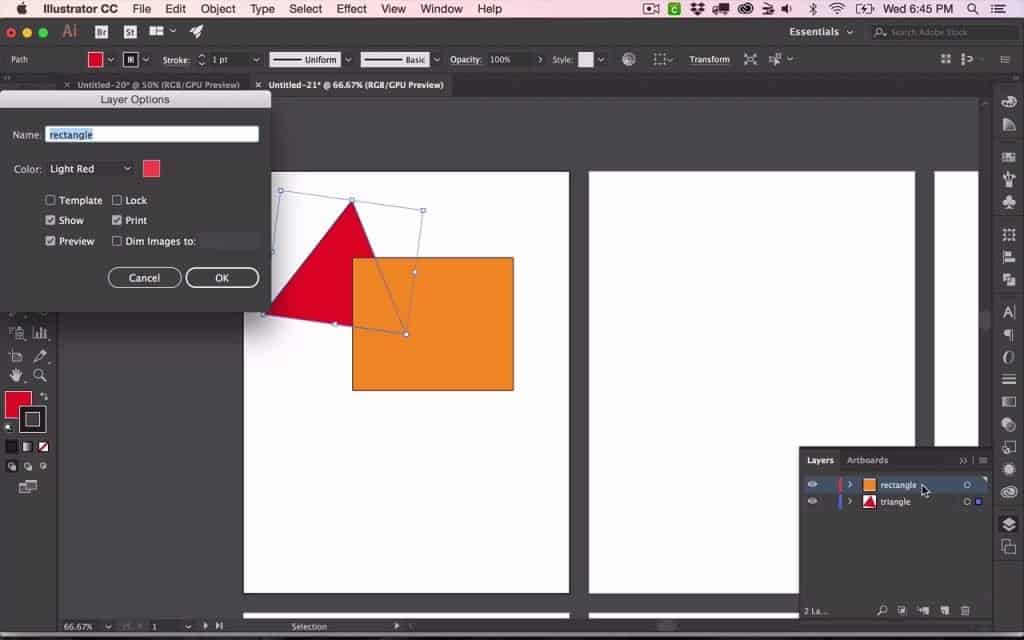
This digital “Make Your Own Cricut SVG Files” course includes video and text. Easy step-by-step instructions for all the basic tasks that will help you design your own Cricut SVG files, including:
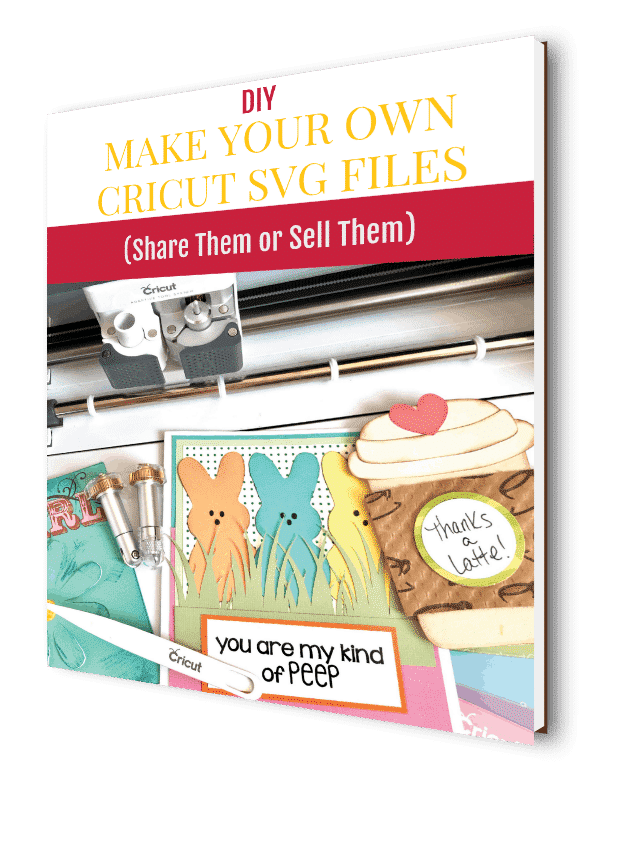
- Unit 1: Creating Your First Document
- Unit 2: Working with Shapes to Create SVG Files
- Unit 3: Complex Shapes for Original Figures
- Unit 4: Groups and Layers, and Colors for your SVG Files
- Unit D5: Design Theory
- Unit 6: Word Art
- Unit 7: Drawing Tool for Your Original Designs
- Unit 8: Modify Shapes and Create Knockouts
- Unit 9: Design Resources
- Unit 10: Vectorize and Rasterize Objects
- Unit 11: Tips and Tricks for Saving and Sharing Files
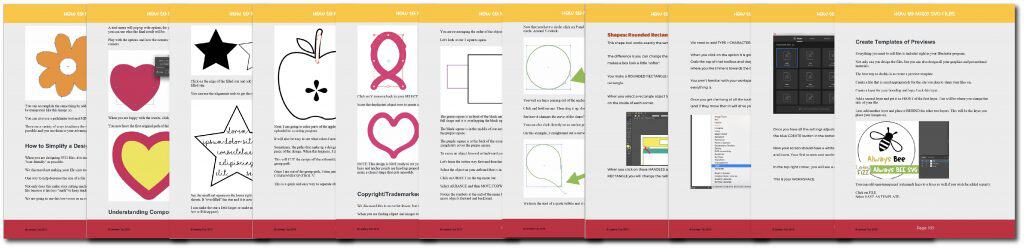
What do you need to get started?
- This course on how to design SVG files from scratch (and some tips and tricks if you don’t like to draw).
- A computer (Mac or PC) capable of running Adobe Illustrator and/or Inkscape (you cannot run either of these on a tablet or phone)
- Adobe Illustrator monthly license (a free trial is available to get started) or Inkscape software (free software). NOTE: this course is completed in Illustrator so all screenshots, vocabulary terms, and menus will be Illustrator based).
When you have completed this course, you will have a foundation for creating virtually any cuttable design (and a really good start on designing printable planner pages and stickers!). Your options will be limitless.

