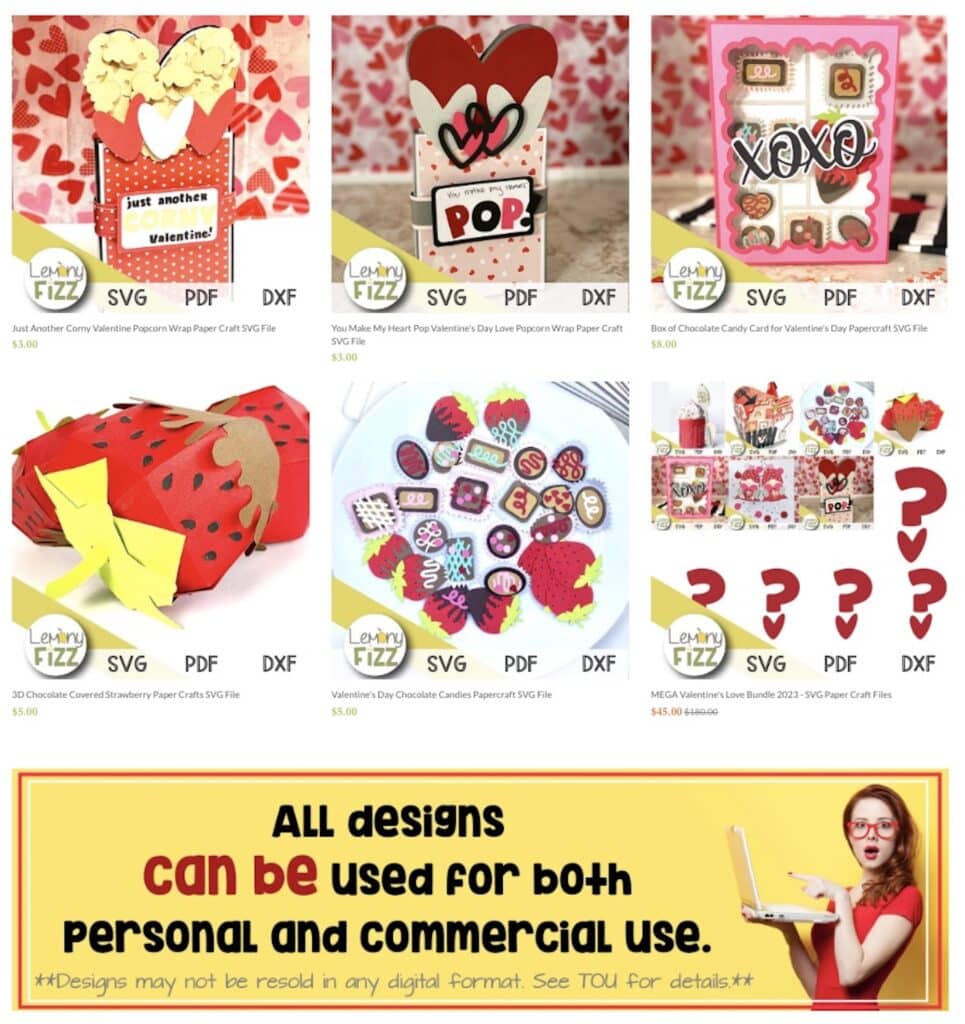Thank you for signing up!
Your free file should be available to download in your email shortly.
The password for the Free SVG page will also be along shortly. Each email from me will also have the password at the bottom, just in case you need a refresher.
Please feel free to hit reply and let me know what you think or ask any questions you may have.
Love your free file and want to try other Lemony Fizz SVG crafts? Check out the store!
Are You a Little Intimidated by Cricut Design Space?
What you need is someone to show you how to use the Cricut Design Space software
Someone who will walk you through all the tools. An interpreter for the weird names that the techie people used for different functions.
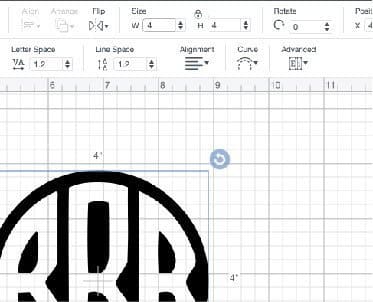
Hi, Found you on Pinterest. I just purchased a Cricut Explore Air 2 and was looking for helps and hints. Found your Cricut Hack cheat sheet. I was impressed with your website.
~Linda
How to Use a Cricut and Design Space: A Guidebook with Cheatsheets
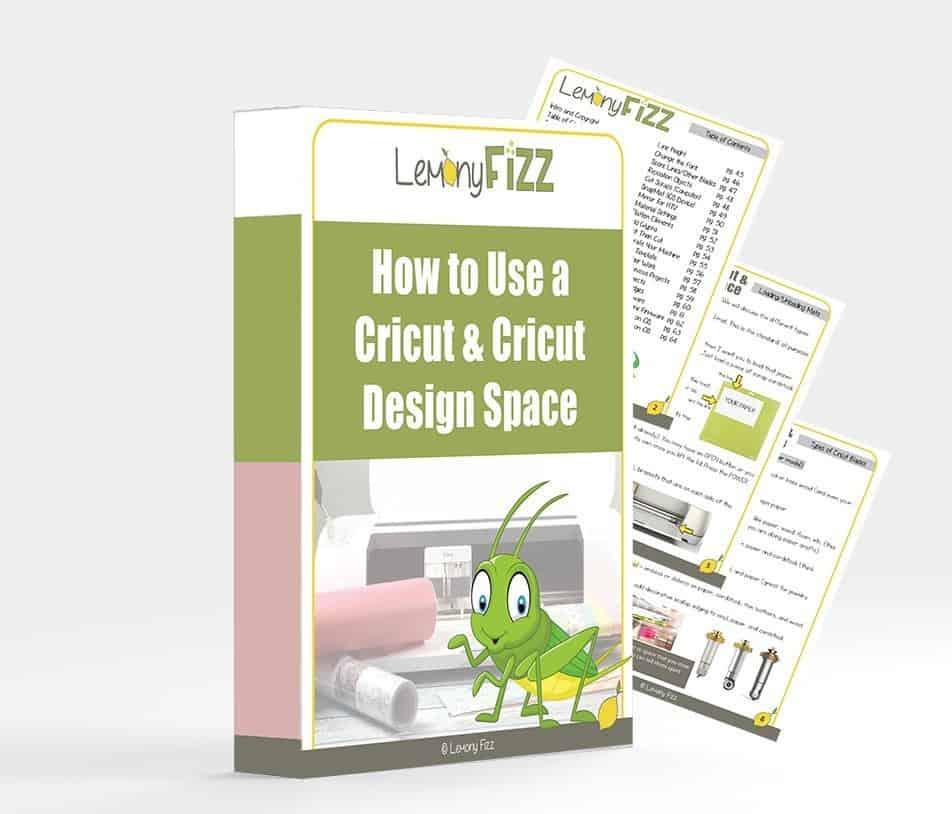
Put that bug to work even faster…
Get to know the Cricut Design Space work area. Find out what all those buttons on the top and sides mean (and actually do). It’s time to kick the overwhelm to the curb…