Create a Whimsical Witch Feet Box Card in 8 Easy Steps
We may earn a small commission for purchases made through affiliate links in this post. For more information go to our Privacy Policy.
Welcome to this step-by-step guide on creating a whimsical Cauldron with Witch Feet Box Card for Halloween! In this tutorial, you’ll learn how to make a delightful 3D card that features a witch and cauldron design. This creative project is perfect for adding a touch of spookiness to your Halloween decor or sending a unique greeting to a friend. Let’s dive in!
Materials Needed:
- Witch Feet Box Card SVG file
- Patterned papers (different designs for the panels)
- Acetate sheet (for bats)
- Glitter cardstock (optional, for added sparkle)
- Foam dots or adhesive squares
- Double-sided tape or liquid adhesive
- Scissors or cutting machine (Cricut, Silhouette, etc.)
- Gel pen or glitter glue (optional, for extra embellishments)
- Score tool or bone folder
All the general supplies for scrapbooking and cardmaking that I use are listed below. Pattern papers and cardstocks are not specific. Use what you have (unless you were eyeballing that new paper release…).
NOTE: This file is part of the 2023 Halloween Craft Stash Challenge. If you are working on this project after the challenge is complete, you can still participate. The file is sold individually in the shop and it is also included in the Mega Halloween Bundle.
Step 1: Prepare Your Materials
- Download the Witch Feet Box Card template
- Unzip the folder.
Step 2: Upload and Prepare the Files
- Open your cutting machine software (such as Cricut Design Space or Silhouette Studio).
- Upload the Witch Feet Box Card files that work best for your machine
- Separate the different panels, patterned papers, and other elements.
- Mark your score lines and attach them to their panels.
Step 3: Cut and Assemble the Patterned Papers
- After cutting your panels, elements, and pattern papers, fold your score lines.
- Assemble each panel with the elements you cut as well as any additional embellishments you wish to use (dig into that stash!).
Step 4: Prepare the Bat Elements
- Attach the bats to acetate sheets using adhesive.
- Position the bats on the acetate to create a flying effect.
Step 5: Add Dimension and Embellishments
- Enhance the dimension of the card by adding foam dots or adhesive squares to certain elements (e.g., bubbles, skull).
- For added sparkle, consider using glitter glue, glitter cardstock, glitter vinyl, or gel pens to embellish different parts of the card.
Step 6: Assemble the Box Card Panels
- Start with the back panel and place it with the side that has a “B” facing up.
- Attach panel 3 by aligning the edges and the top and gluing the right panel (upside down).
- Repeat with panels 2, and 1.
Step 7: Gluing the Card Together
- Fold each of the panels to the left (so the front is now facing up).
- Apply adhesive along the outer edges of the tabs on the left hand panels 1, 2, and 3.
- Attach the front panel by lining up the bottom edges and the score line with the left-hand edge. Press down to secure your adhesive.
- Apply adhesive to each of the front and back panel tabs, tuck them in and then secure them.
Step 8: Final Touches and Display
- Check that all panels are securely attached and the box card stands up properly.
- If desired, add extra glitter accents or gel pen details to enhance the design.
- Display your Witch Feet Box Card as a charming Halloween decoration or use it to send spooky greetings to friends and family.
Don’t forget to share your creation with the rest of us in the Lemony Fizz Paper Crafters Facebook Group.
General Scrapbooking and Cardmaking Supplies that I Use
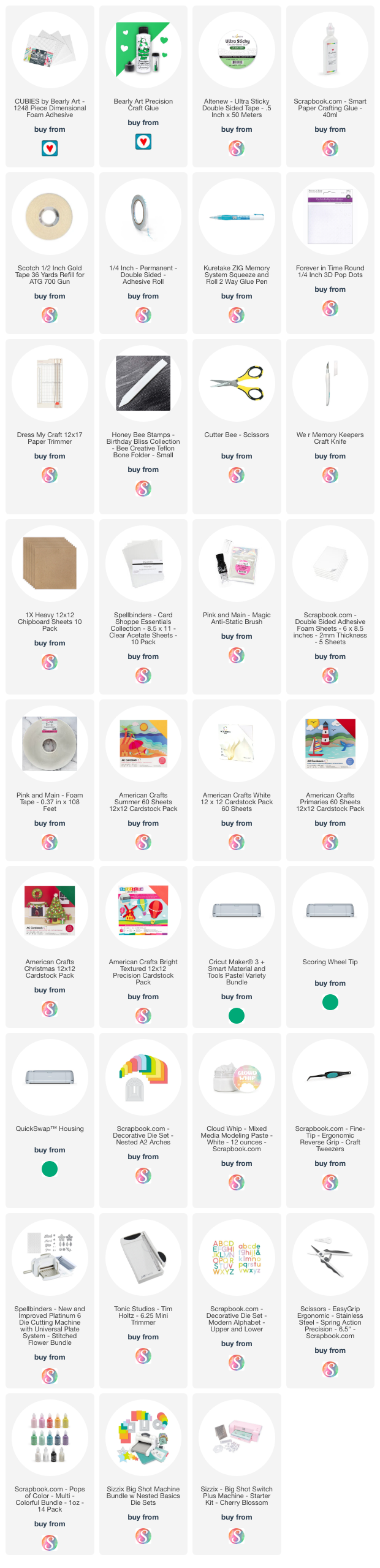




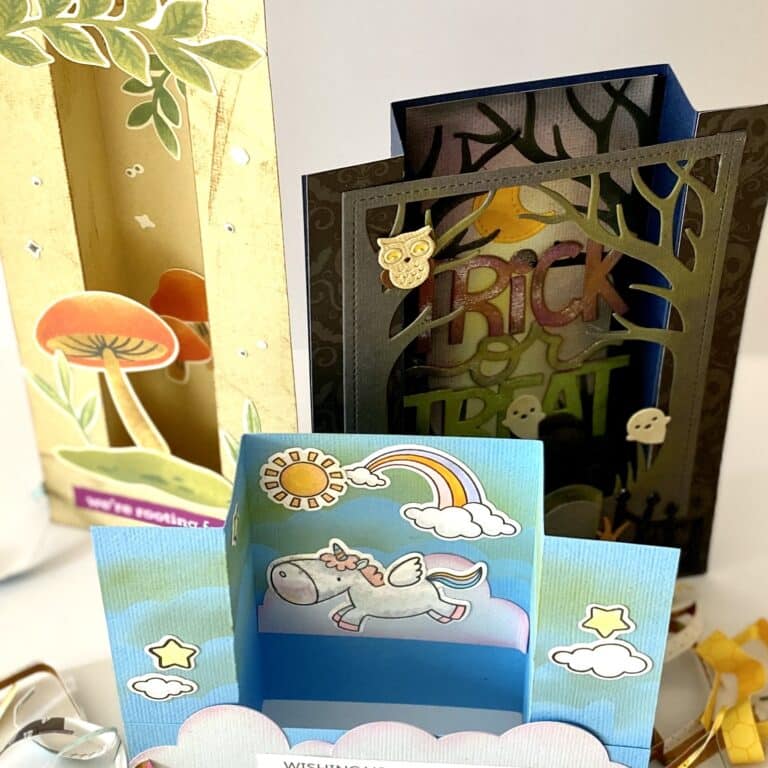



Thank you for all of the awesome Halloween designs! They are just so darn cute! Looking forward to the designs to come!!
The crafts get cuter and cuter each day!
Oh yessss, I love the witch feet in a caldron. What a cute design. Thank you so much for sharing👍
I really enjoy making box cards. This one is great: just a little spooky with a touch of whimsy! Thank you so much for sharing with us!
Box cards are some of my favorites too. You are very welcome!
Rhoda
This is so cute! Love the colors.