How to Use Cricut Design Space: Easy to Follow Beginners Guide
We may earn a small commission for purchases made through affiliate links in this post. For more information go to our Privacy Policy.
You bought a Cricut machine and now you need to figure out how to use Cricut Design Space.
What?!
They didn’t tell you that there was a learning curve for the machine and then for the software! Well. There is. There are so many things to learn when it comes to your Cricut and Cricut Design Space.
That doesn’t mean that you can’t have it up and running in no-time. Let go of the nervousness and the idea that you are going to mess something up. Dive in. Start clicking and cutting and before you know it, you will wonder why you were ever scared of that noisy little but (and the silly software) to begin with.
Tips and Tricks for Cricut Design Space
You might already know some of these. Some might be a great ah-ha moment for you. Others, you may never need to use. Learn what you need. Ignore the rest.
Read this post on Cricut Hacks to learn even more!!
1. Change or Remove the Grid Lines on the Canvas
You might open up your Cricut Design Space and see a beautiful white canvas. Or you might open it up and see a grid or thin grey lines. How do you get the grid lines in Design Space for Cricut if you don’t have them? Or how do you get rid of the gridlines in Cricut Design Space if you DO have them?
There are two different ways to do this. The first is to go up to the 3 bar menu dropdown (hamburger menu) in the top left.
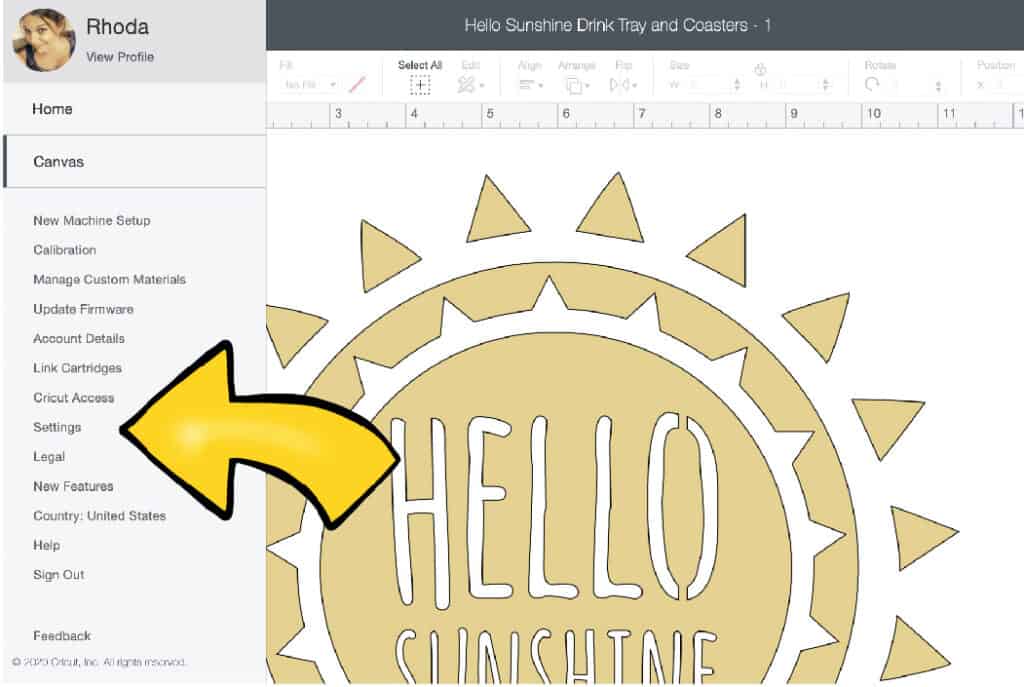
Click that and scroll down to SETTINGS.
Now you can change the grid appearance on your canvas or just make it go away.
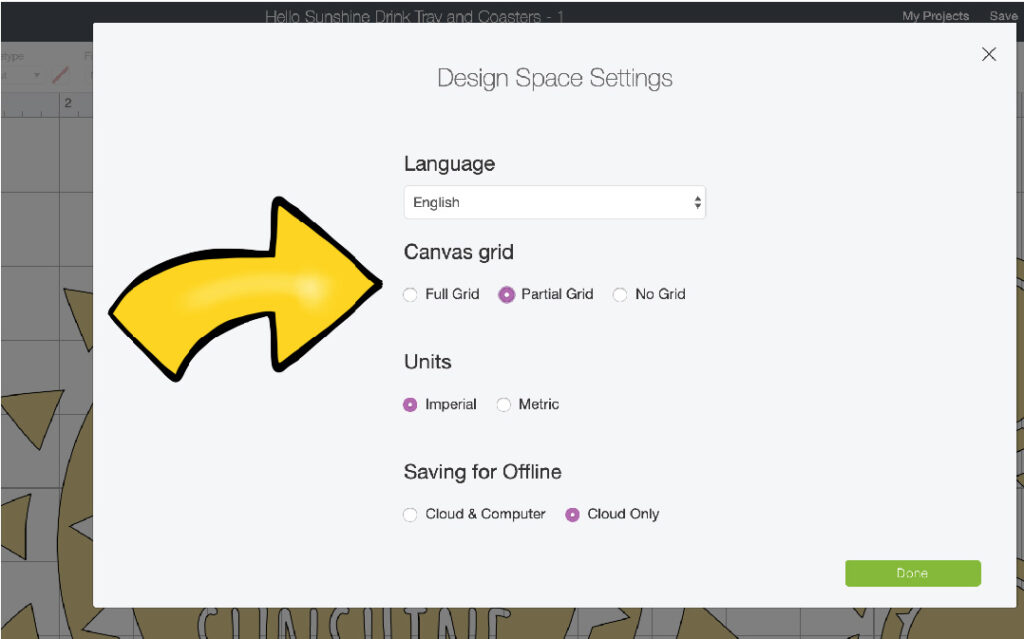
You can also change your measurement system from Imperial to Metric or vice versa.
Click DONE. That was easy. But it gets even easier.
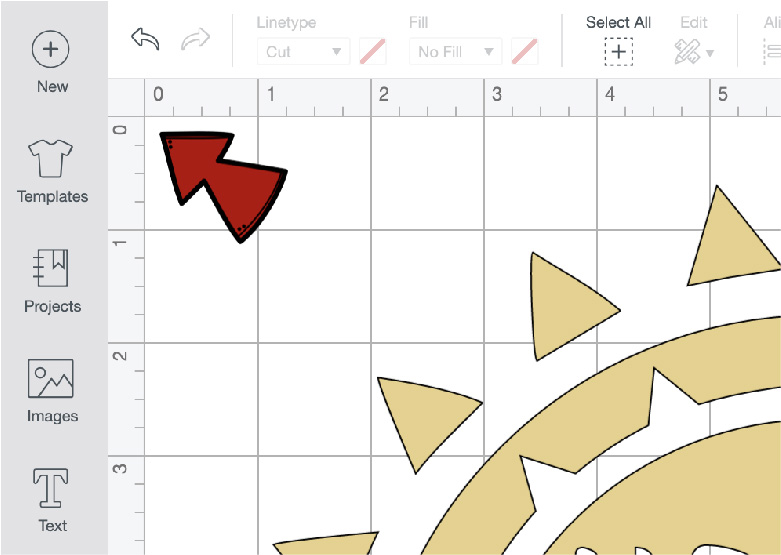
See that blank space in-between the 0’s in the top left corner of your canvas rulers? Click that. Click it again. It will toggle through the grid settings so you can switch them out FAST!
2. Change the Canvas Color
You can easily change the background of your canvas color. This makes it MUCH easier to see parts of your design that are white. It will also give you a good idea what your design will look like on different materials or backgrounds.
Just click on the BLANK CANVAS in your layers panel on the bottom right.
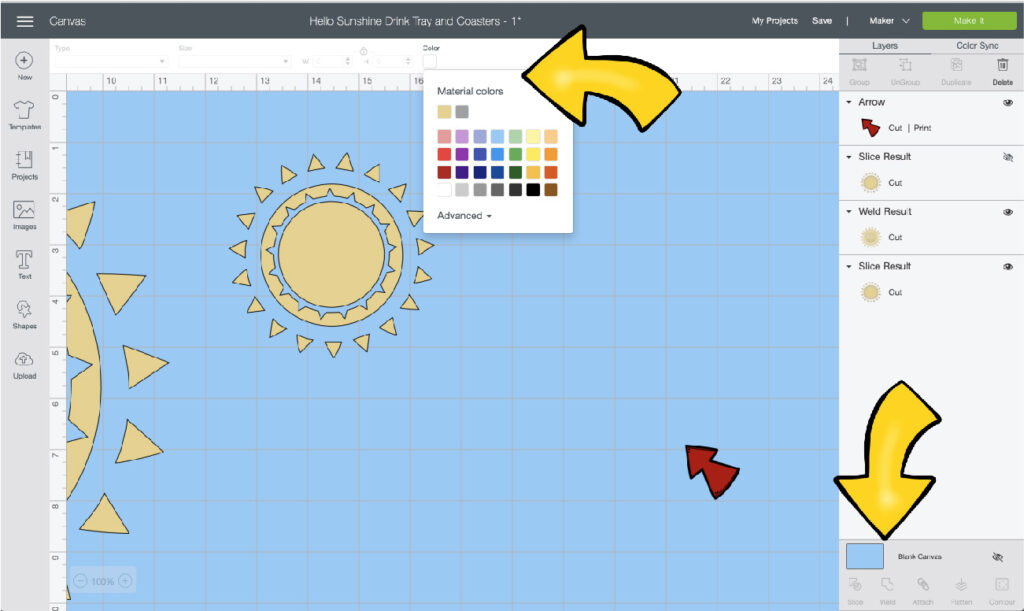
You can now choose your color using the square color selector at the top of your screen (it is the only tool available on the bar when you select the canvas.
3. Find Images in Cricut Access
There are thousands and thousands of images in Cricut Access. You can click on the filters or type in free to find ones that you can use without the subscription.
You can also search by themes to find a set of images that are all related.
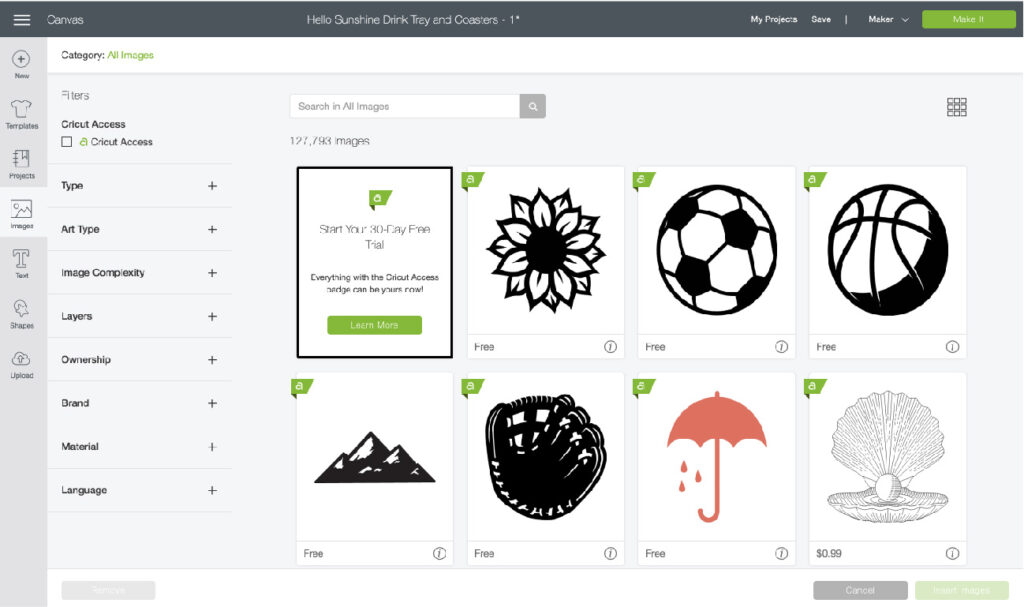
If you don’t find what you are looking for or you feel like the search was too little, try broadening your search term. Don’t make it plural (ex. try flower instead of flowers). This will give you more results to browse through.
4. Choosing Parts You Want From an Image
You found an image. But you only want to use part of it. Maybe it has text you don’t want or it has 5 trees instead of 3. That’s okay. Bring the image in anyway. There are a few ways to alter the image to fit your ideas.
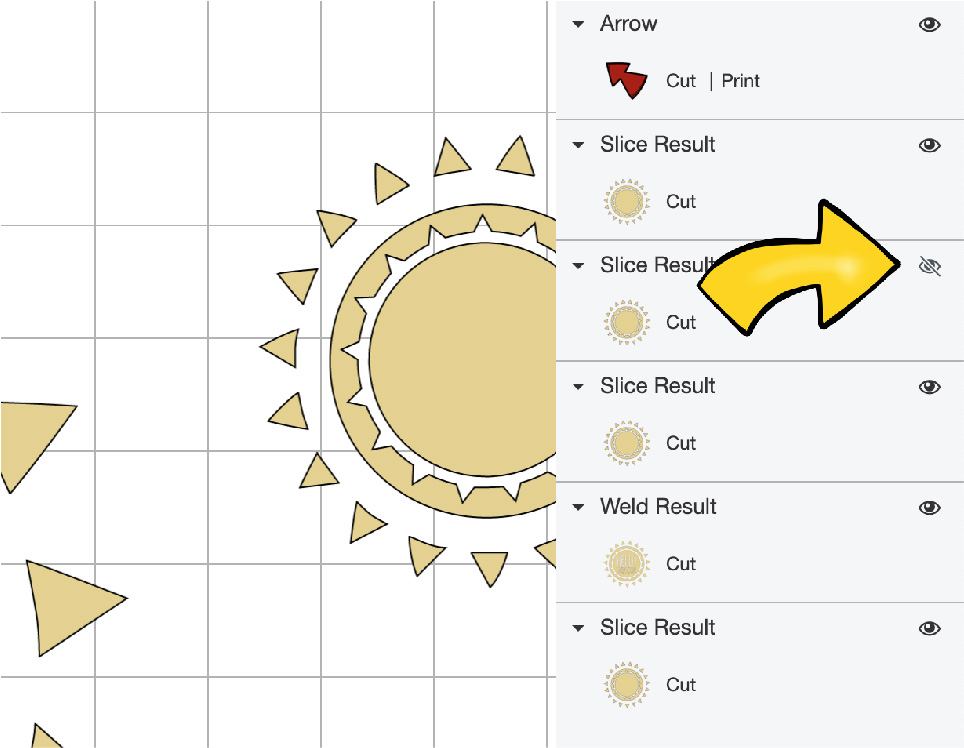
- Hide the parts you don’t want by clicking on the “eyeball” that is located on the side of the layer. This hides it from your view. It also hides it from your machine when it is time to cut. The major benefit of this tool is that the element still exists. You didn’t delete it out. If you decide you want to use it later…you don’t have to go digging to find it. And you don’t have to go though the process of uploading an image again. Handy!
- Select the part you don’t want and hit DELETE. If it is really a design element that you will never ever use, it is okay to 86 it. Get it out of your files and let it clutter up your craft life no more.
5. Erase it As You Upload It to Design Space
I talk all about uploading images to Cricut Design Space in this post. What if you only want a part of that image uploaded?
After you have selected SIMPLE or COMPLEX, Design Space for Cricut will give you the option to do one of 3 things.
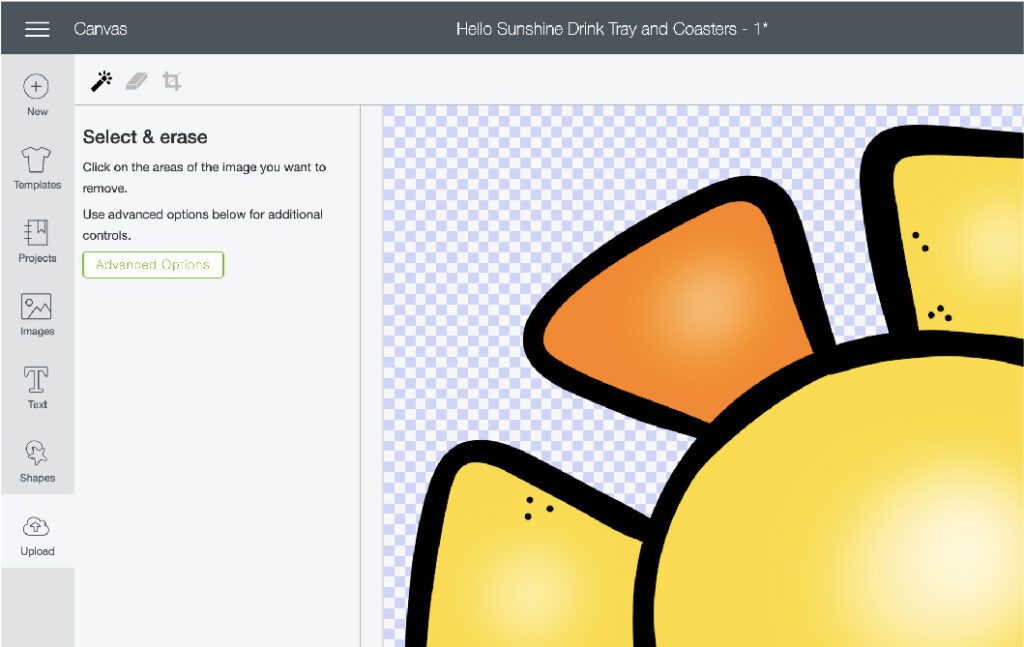
- Magic Wand away the parts you don’t want by clicking on them (this is also used to get rid of the background if it was a JPG).
- Erase things with the regular eraser tool. This is great for little pieces or to clean up the edges of a design.
- Crop it. This is the one that will save you a TON of time if there are multiple things in the image and you only want one or two parts.
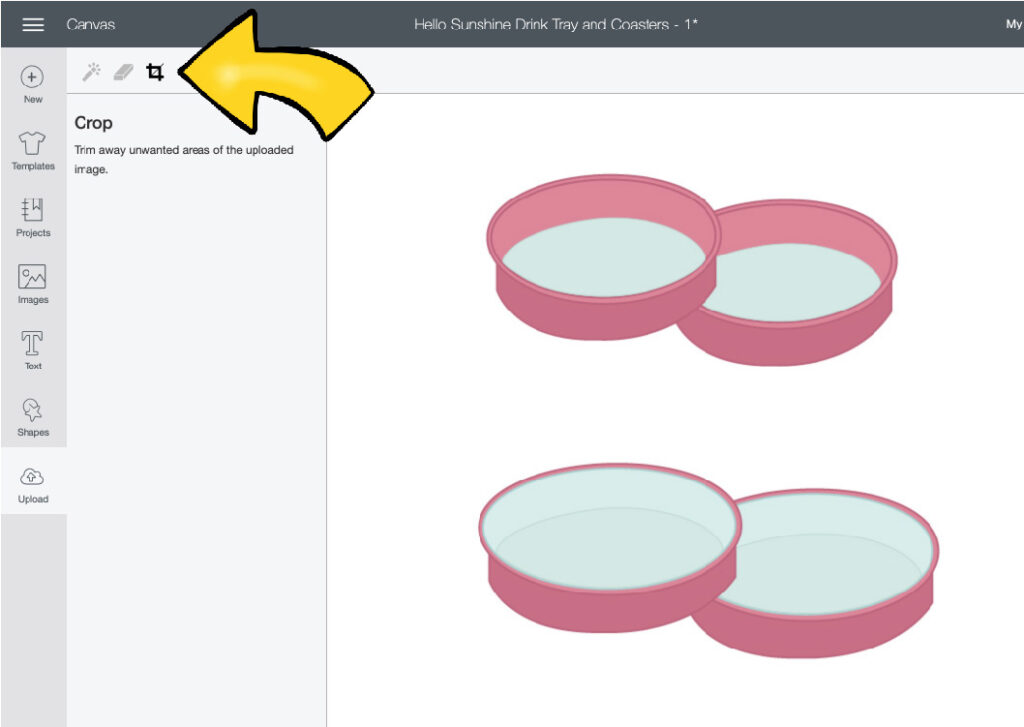
6. Preview the Cut Before You Finish the Upload
You found a design you like. It is only in JPG or PNG format so you upload it to Cricut Design Space. Then you spend forever deleting out parts you don’t want. Lines that don’t make sense. Or little tiny elements that you know won’t cut well.

At this point, you can preview what the cut will look like before you finalize the upload and put it into your Images or Project Cloud. Down in the bottom, middle of the screen there is a preview button. Click this and it will show you the outline of all the cuts in the project.
7. Delete a Project or Image in Cricut Design Space
The images are uploaded. You added them to the canvas. Maybe you even made it so far as to add the font for your phrase or slogan.
And you don’t like it.
Not just don’t like. You LOATH it (think Grinch when you read that).
How do you make it go away forever and never return? Delete it.
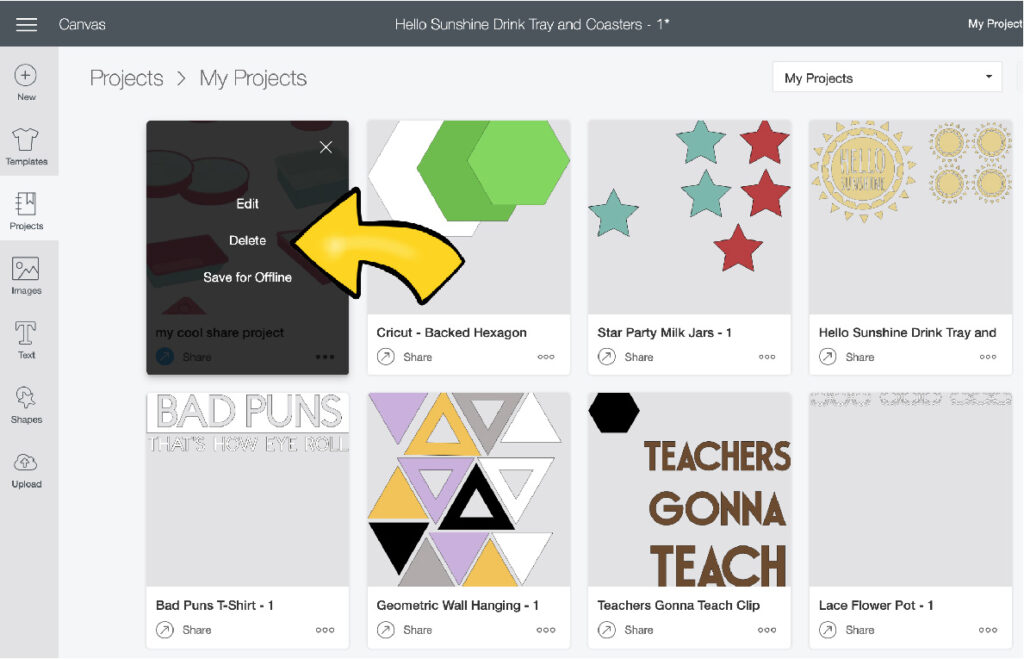
When you are viewing all the projects that you have in the Cricut Cloud, you have the option to click on the 3 dots (ellipses) and select the DELETE option.
The same is possible with any images you have uploaded. Click on the little “i” in the bottom corner of the image thumbnail and select DELETE.
8. Change All The Elements to One Color (or a Few Colors)
The SYNC tool is one that took me awhile to figure out. I was like a chimpanzee with technology. Clicking. Dragging. Cussing. And wondering why in the heck they even added that tool in Design Space!!
Oh. That’s why. Silly me.
You can drag and drop elements in the SYNC LAYERS to switch their colors. This way even if all the elements of a cut file are uploaded in fall colors and you want to make them spring colors you can. Or you want the entire project to cut on a white mat.
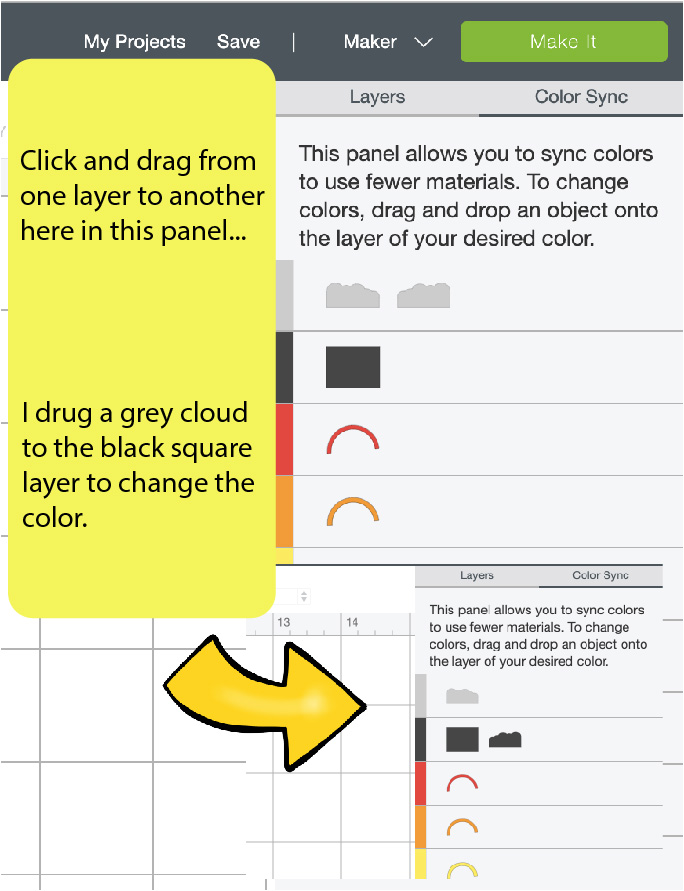
It is just another way of changing the colors of your cut elements. Drag and drop the layers in the SYNC panel and you can get them all switched around as needed.
9. Figure Out a Font After it Has Been Welded
Have you ever finished a project. Cut it out and then come back to it and thought “I want to change the phrase…but what font did I use?!”.
Now you can figure it out…even weeks later. And even after it has been welded.
Locate the layer that holds the welded text. Now RIGHT CLICK on that layer. Scroll down and hover over IMAGE INFO. It will have a grey window that pops out and shows you the font name.
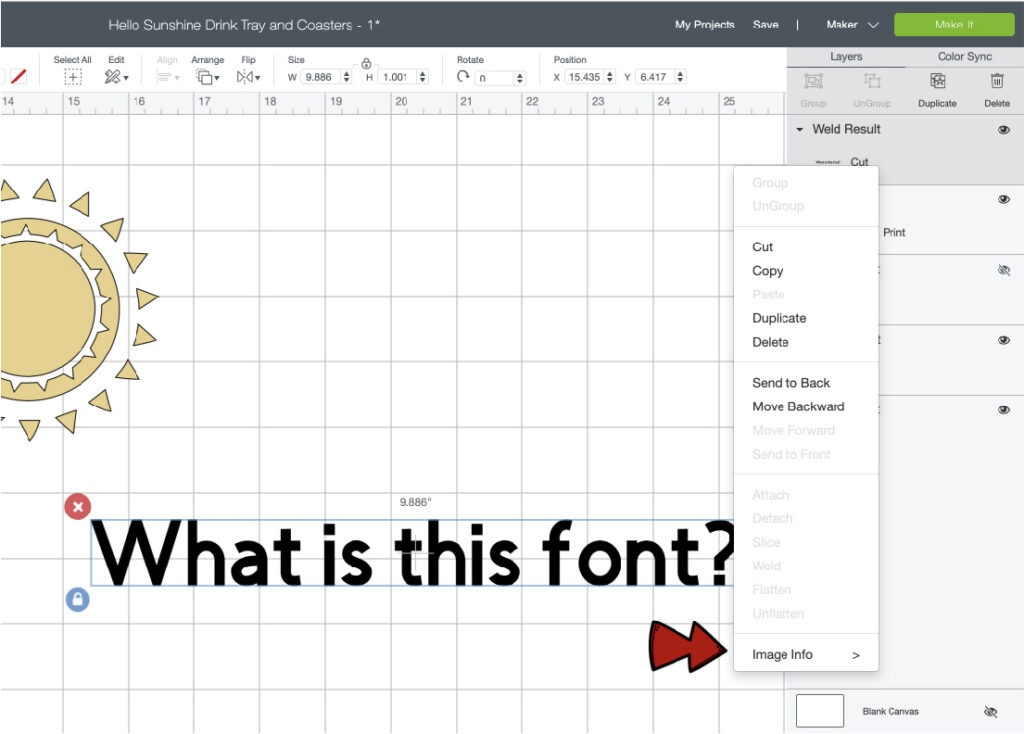
NOTE: If this isn’t working, you may need to reload your Cricut Design Space App (close out and open it again).
10. Shift Key for Precise Rotation
Want to turn an image exactly 90 degrees. Or 180 degrees. You can type it into the toolbar on the top where it says ROTATE.
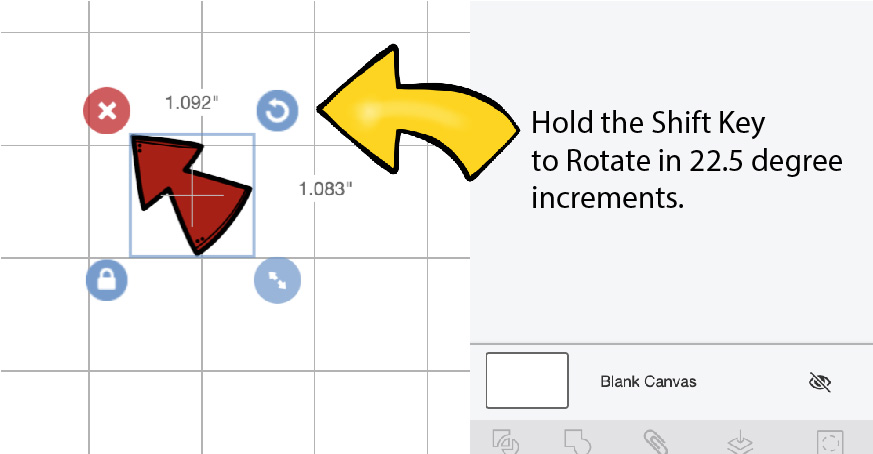
You can also hold the SHIFT key and it will turn your object in increments of 22.5 degrees. This is a quick way to rotate your object or text 45 or 90 degrees.
11. Flip an Object on the Canvas Instead of Using the Mirror Feature
Sometimes you find an image that you love, but it is facing the wrong direction. You need it to be facing the other way. Or you need two. One facing each direction.
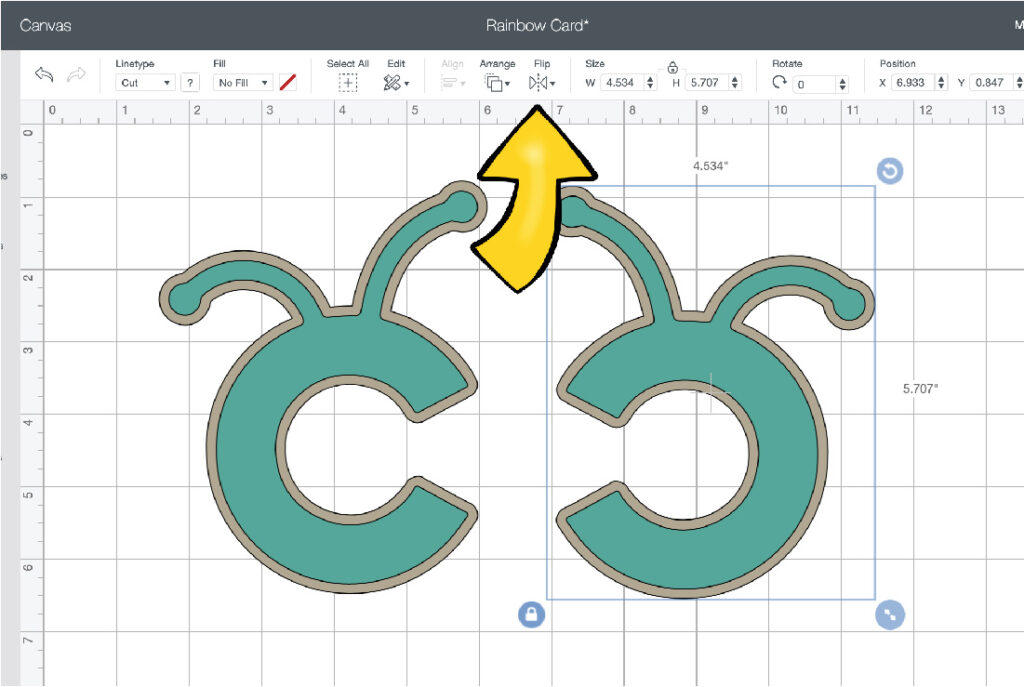
You don’t want to have to cut it out twice, once using the MIRROR function and once not using it. There is a handy tool on the top toolbar that lets you FLIP a design horizontally or vertically.
12. Filter Fonts for Cutting or Writing
Just like there are thousands and thousands of images and project to choose from, there are also thousands and thousands of fonts. (Check out this post on finding free fonts and how to use them in Cricut Design Space)
How do you find the one you want that actually works well with the DRAW tool? Or how do you find a font that is a multi-layer cut file?
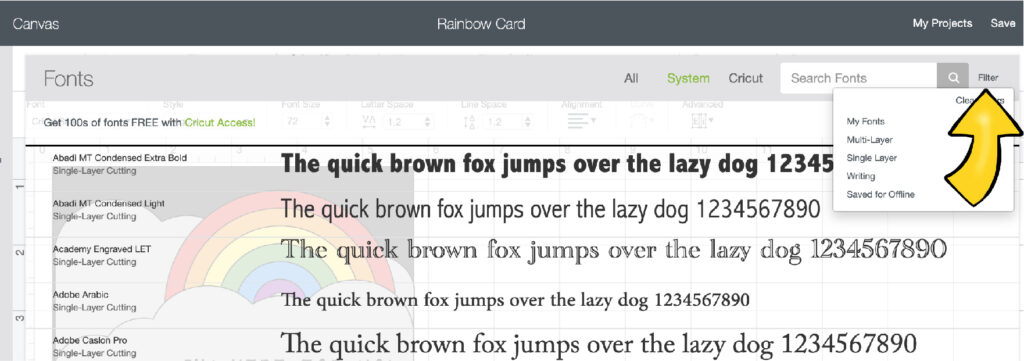
There is a handy filter on the edge of the search bar in the font toolbar. It will allow you to narrow down all those beautiful fonts to find the best one for your project!
13. Share That Project with Your Craft Besties!
Once your project is finally designed and you have it all perfected, you can make your beautiful project. And all your craft friends are going to want to know how you did it. (I almost felt a rendition of IF YOU GIVE A MOUSE A COOKIE coming on there for a sec…)
Save them some time and share the file with them! You will want to turn off the grid (like you learned in tip #1) and take a screenshot of your file. A photo of your project works too!
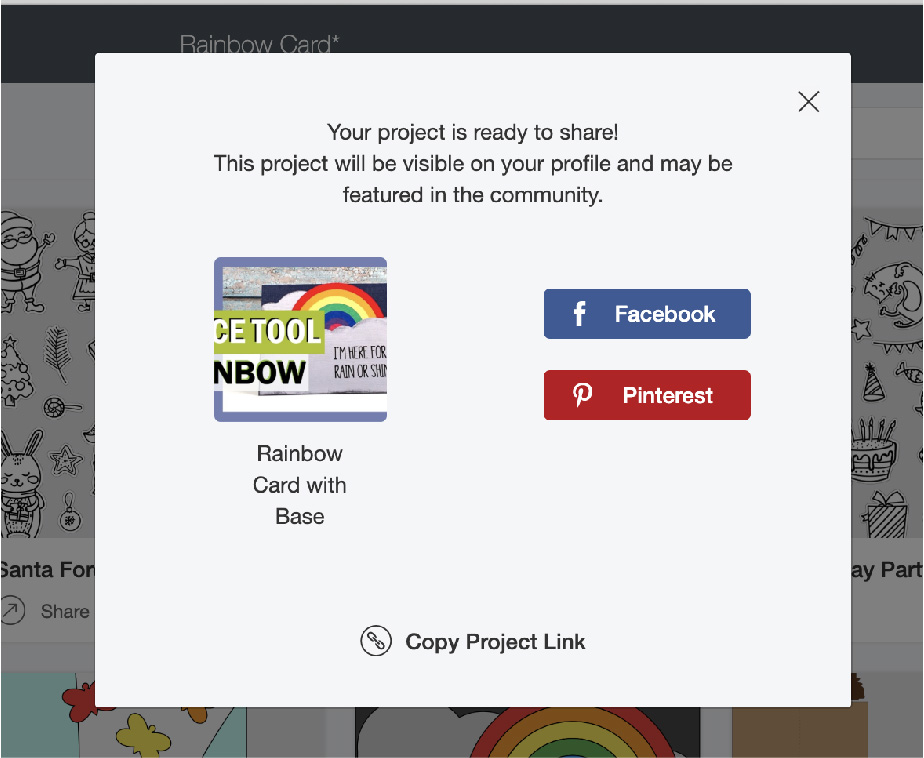
Add a description and some tags and then hit SHARE. Post it on Facebook. Add it to Pinterest. Or copy the link and send it out in an email or group chat.
While you are at it. Share this post with your friends…because you know, chances are, they are going to want to know all these fun Cricut Design Tips too!! 😉

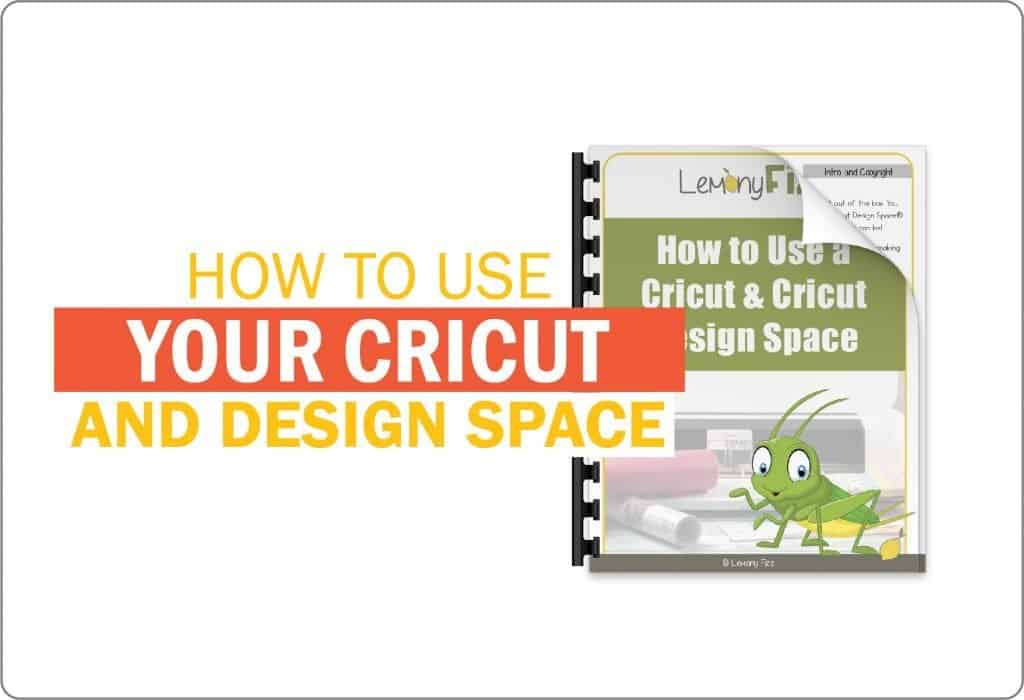



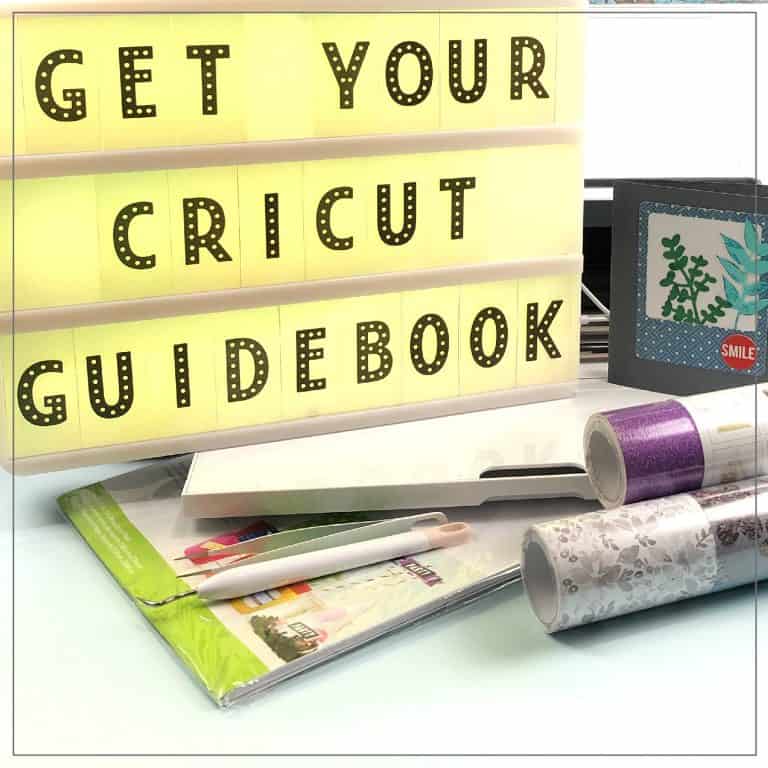
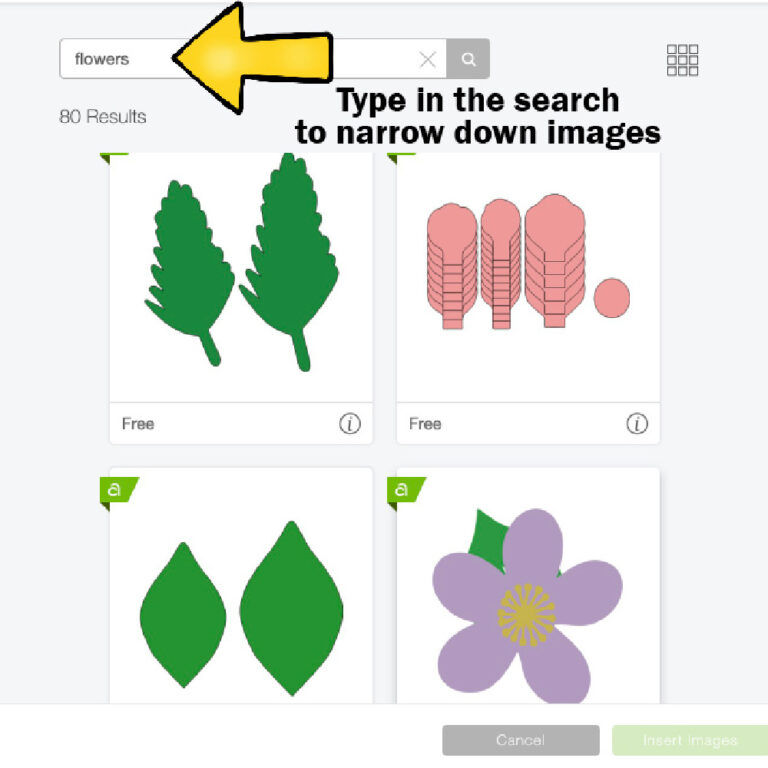




I have only found two sites that explain things so that, even the newest Cricut user can understand; and lemonyfizz.com is one of them. Thanks for your ausome tutorials and videos. So, I have a question, I’ve learned how to change (add or delete) the grid lines for full grid. However, I can’t see them unless the background is a color, other than white I’m sure I’ve missed something you said, so could you tell me how to show/see the full gridlines with a white background..
Hello Sandra,
I’m glad you like the site and that you are finding it helpful.
That is weird that you can’t see the grid on white. It should be the default setting for your canvas. Have you tried closing out Cricut Design Space and then starting a new project? That might reset something and make it so the grid works the way it is supposed to on a white background.
I’ll mess with mine and see if I can replicate the problem.
Rhoda
Thank you, Rhoda. I just can’t see the small grid lines. I’ve closed out the lines, I’ve un-installed design space and re-installed it with no success. I’m sure it’s something that I’ve not done. Thank you for taking the time to research this for me.
Sandra
This is the best tutorial I have ever seen. Thank you so much!