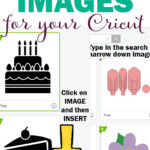How to Find Free Cricut Images for Crafts
We may earn a small commission for purchases made through affiliate links in this post. For more information go to our Privacy Policy.
You have already spent a ton on the Cricut machine, Cricut tools, and materials. You can save some money by using the free images that Cricut offers in Design Space.
There are many options for images available on the internet as well. Sometimes you just want to find a quick image that you can put into the canvas and create a project.
Besides that, there are some darn cute images in Cricut Design Space and Cricut Access sometimes.
How do I get free images for Cricut?
To find free images for Cricut craft projects, you can use a few different search methods in Cricut Design Space. They have updated the process and it is now easier than ever to find Cricut’s free images, print then cut images, draw only images, projects that need to be scored, and cut only images.
Follow this tutorial to search free images.
Open your Cricut software.
Click on NEW PROJECT.
Once you have the Cricut canvas open, click on IMAGES.
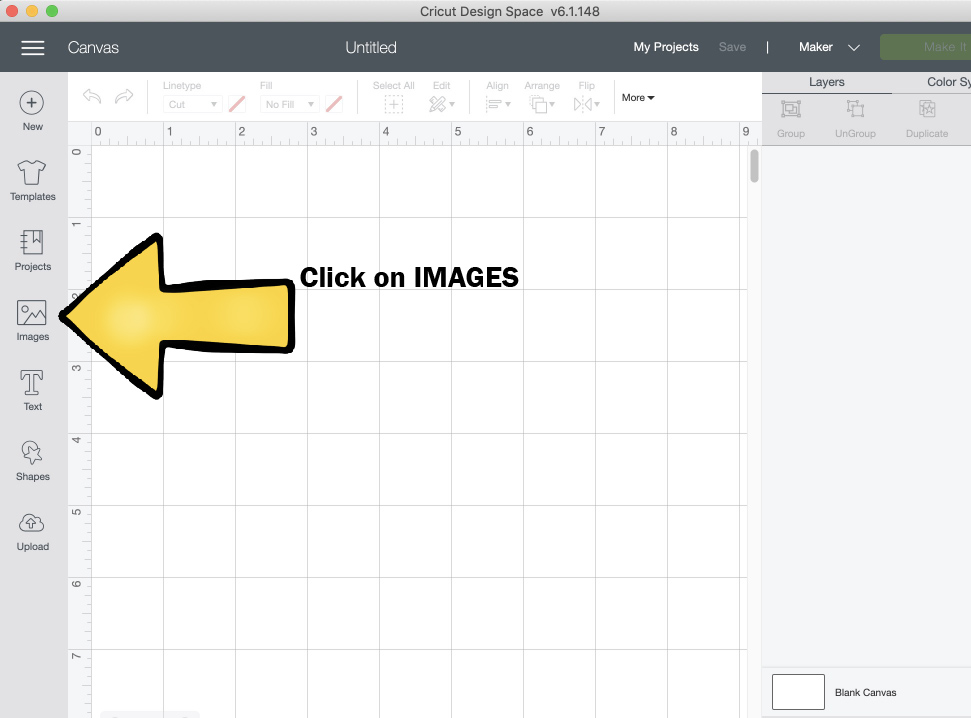
There is an option to look at the images that are “free this week”. You can use this option to open the search features. Or you can click on BROWSE ALL IMAGES
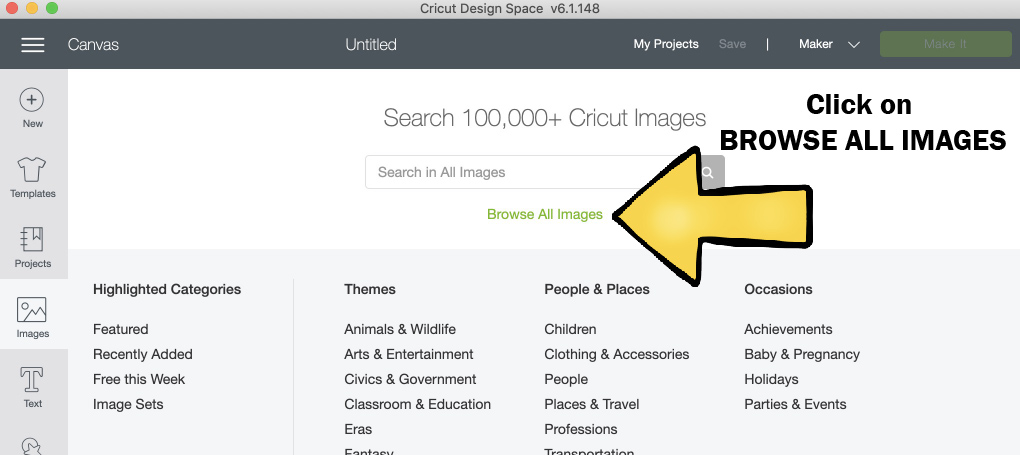
This will open up the search feature of Cricut Design Space. You can search free and paid images in this section. The paid images can be purchased individually or you can purchase Cricut Access and have access to all images and projects that are available by Cricut.
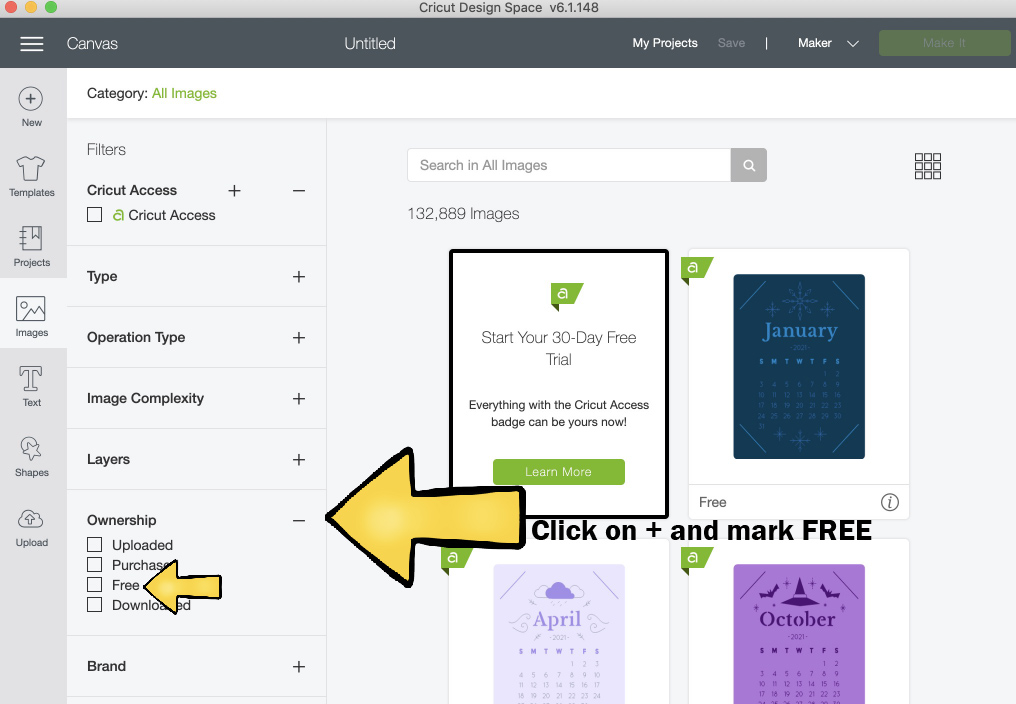
Mark the FREE option on left under OWNERSHIP (click the + button to show all options).
When you do this, it will filter all the images and show you all the images and projects that are currently free. In this example, there are over 2,275 images for you to look through.
That is ton. You need to find a way to filter those down a bit. Otherwise you will be wasting all your craft time just looking for an image.
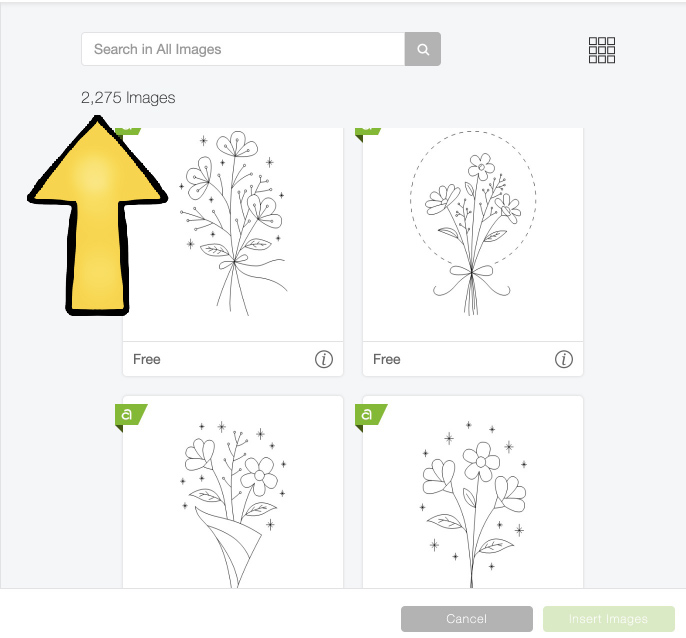
Use the search bar to filter the images and find what you are looking for. Type in your term. Try singular to get the most options. My example is plural “flowers” and it limits the search a bit.
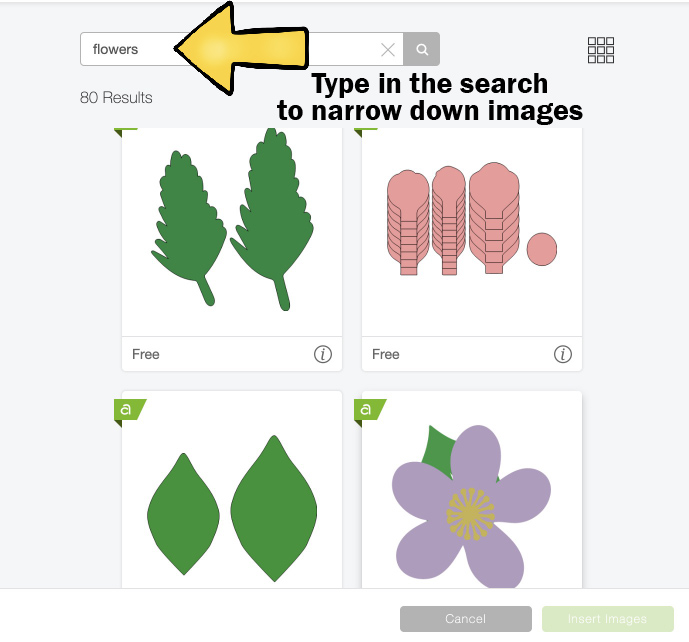
If you are looking for a specific type of project like Print then Cut or something that involves scoring and folding, click the box next to the operation type. (if you can’t see these options, click on the + mark)
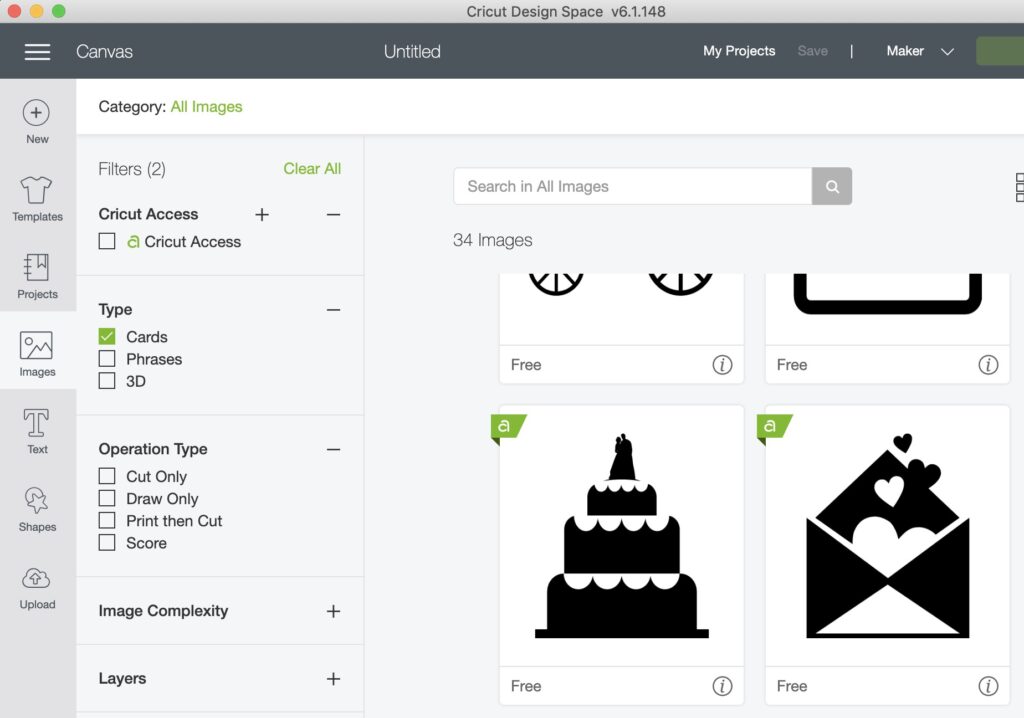
Did you find your perfect image? Yes.
Click on the image and it will have a green bounding box. You can select multiple images if you want to use more than one.
Next, click on INSERT IMAGE to put the images into your project on you Cricut Design canvas.

Now you are ready to get started with your project. Have fun!
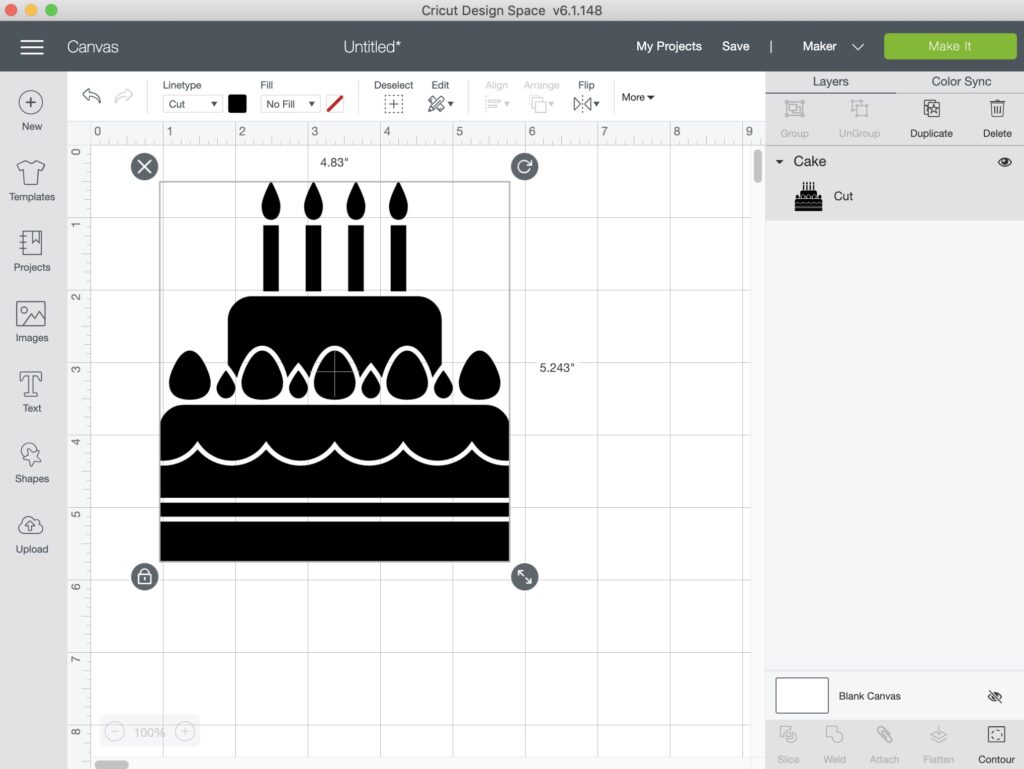
How do I get images for my Cricut?
You can get free images for your Cricut as well as paid images in the Design Space program. There are also free images available in artists and crafters shops.
There are also downloads for images and SVG files on many many blogs.
Does Cricut have free images?
Cricut has a few thousand free images that rotate frequently. You can filter your search to see what images are currently free.
Once you use an image (or after you have saved it to your images to use it for later) it will be available for you to use for your projects.
Sometimes, the image are no longer available for free.
When this happens, the images are still in your library, but you will have to pay the fee for the image (unless you have purchased Cricut Access…then they will all still be available).
Follow the tutorial to filter down your search results. When you are ready to start another search, click the CLEAR ALL button and start another search.

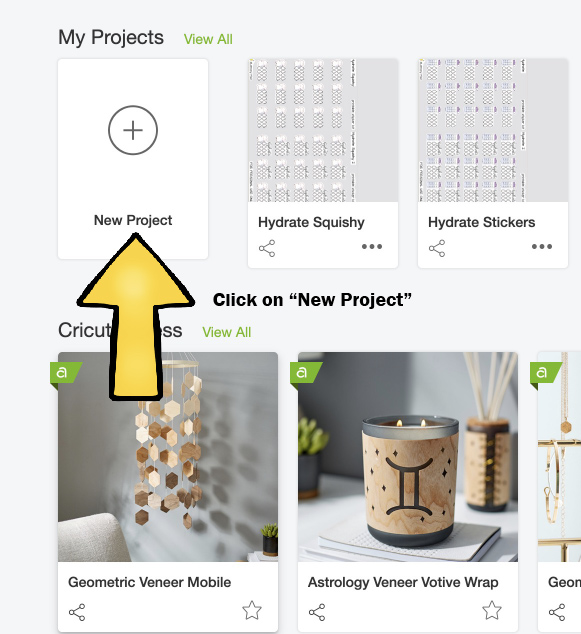
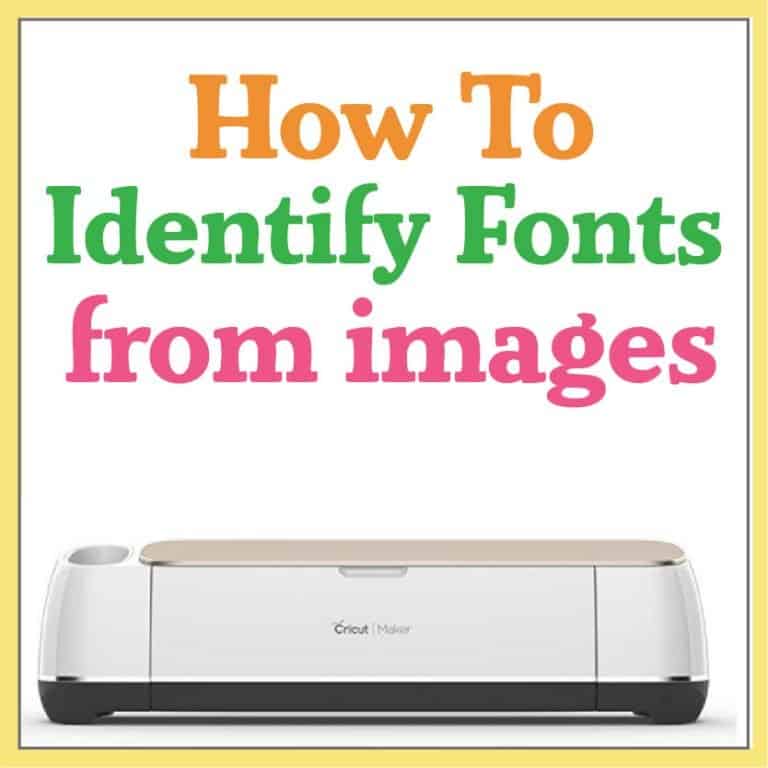

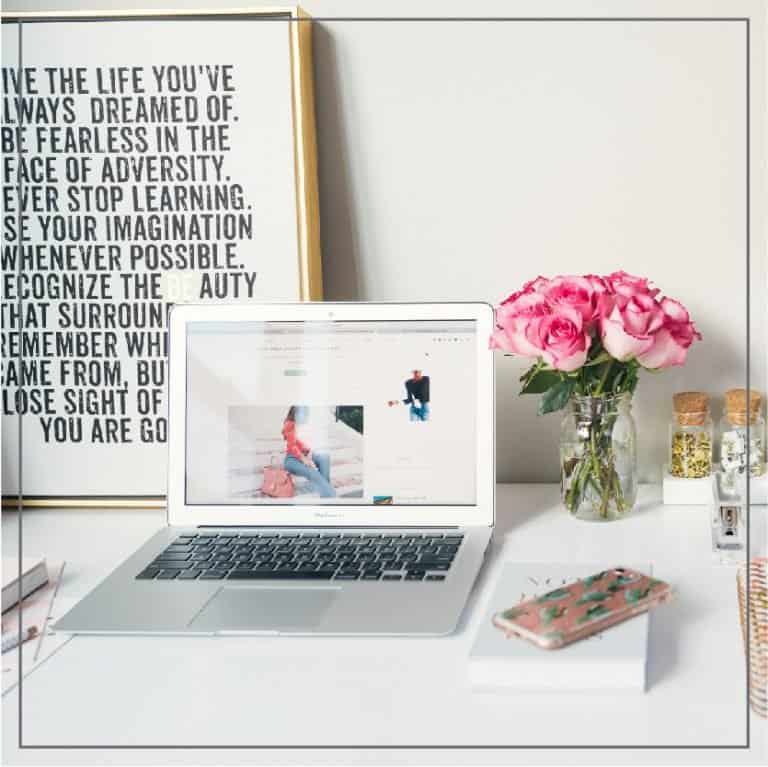
![Cricut Weld vs Cricut Attach [How to Use These Basic Tools]](https://lemonyfizz.com/wp-content/uploads/2019/05/attach_vs_weld_Main-768x769.jpg)