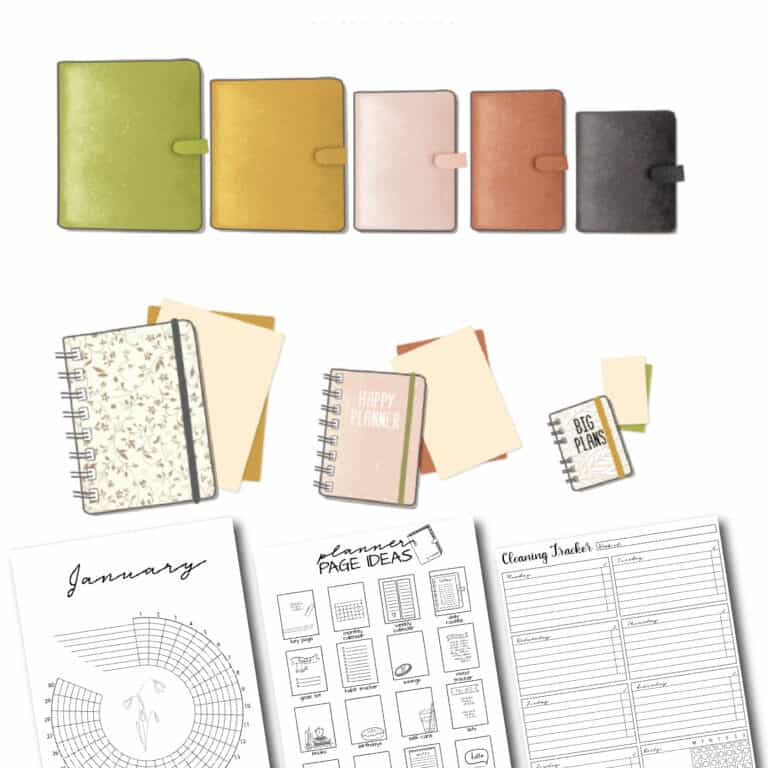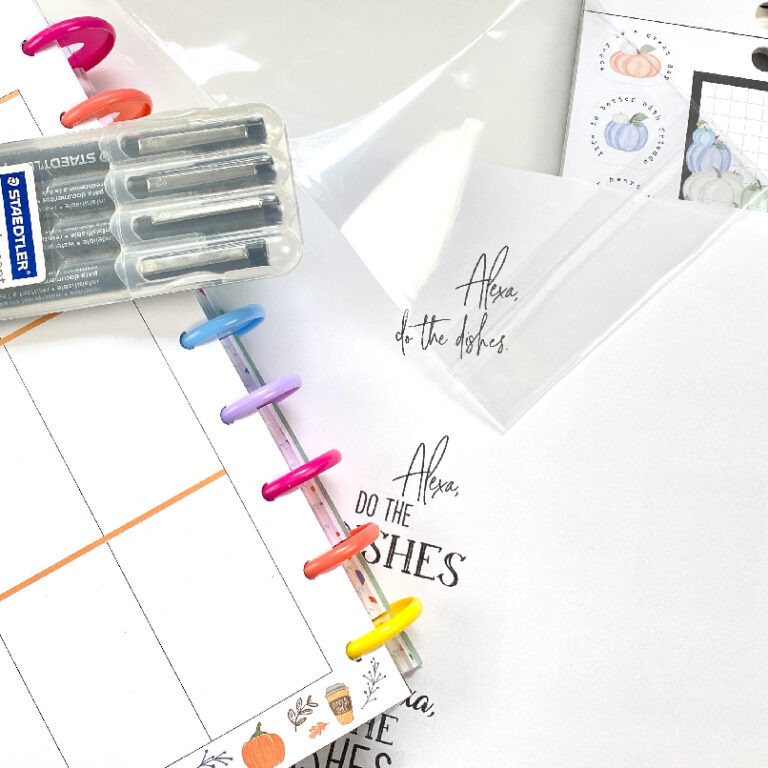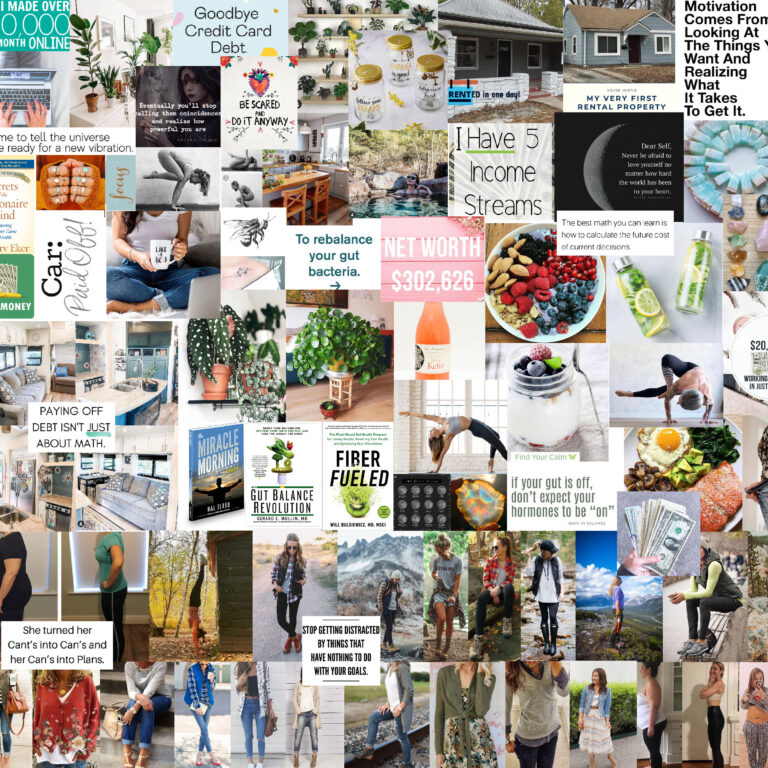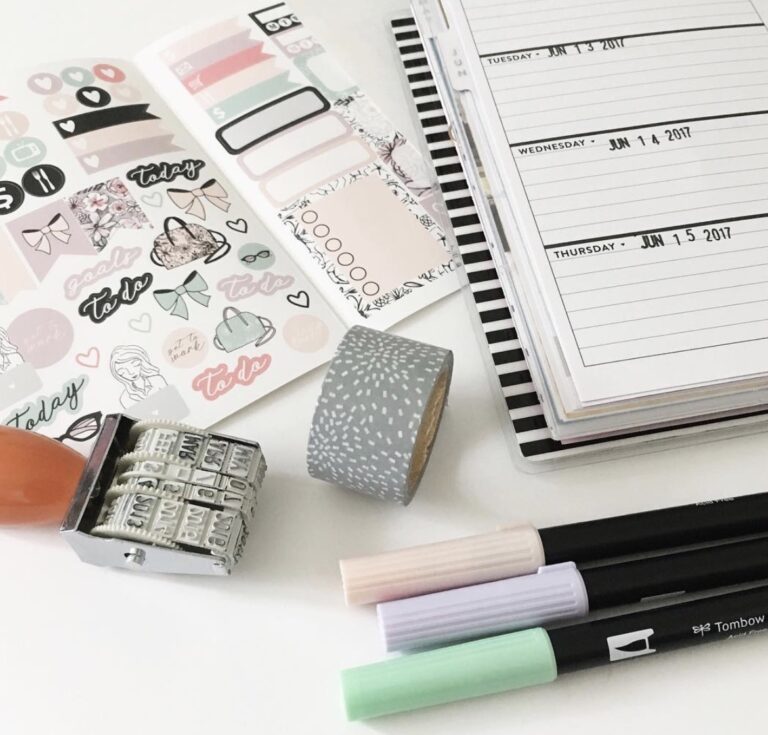Make Your Own Planner Stickers with Images and a Cricut
We may earn a small commission for purchases made through affiliate links in this post. For more information go to our Privacy Policy.
Half the fun of a planner is being able to add planner stickers! Decorating the monthly or weekly page spread. Coordinating colors. Making it fit a theme.
Stickers are the best part of a planner. Well, that and all the colorful pens.

Am I dating myself if I talk about the pen that had 4 clickers at the top and you could switch the color while you were writing?
Probably.
Adding Stickers to Your Routine
Adding stickers to your planner as an adult is the equivalent of getting a smelly sticker on the top of your paper when you were a kid.
It is a “job well done” acknowledgment if you are adding them to your to-do list. Or a quick visual reminder of what you need to do at a specific time if you use it as a time-slot holder.
Do you remember when you used to get sticker stamps in the Rice Krispies box as a “treat”. And they were monster heads that said things like “gross”. They were fun to stick on your notebooks and on the notes you wrote to friends.
I still have those in a notebook around here somewhere.
Dating myself again.
Crap!
Can You Make Stickers with a Cricut
Yes. A Cricut is a great tool for helping you to make your own stickers (and they can be retro or current!!).
To do this you can upload images or image sets to Design Space. Follow the prompts to print your designs with your regular printer on sticker paper.
Next, follow the prompts and load your sticker paper into your Cricut to have it cut them out.

If they are black and white images you can color them up to fit your style and then you can use them to dress up the theme in your planner!!
There are different mediums that you can use to color your planner stickers. My favorite is Copic markers. Others use watercolor paints. You can even color them digitally.
Can You Print Stickers on an HP Printer?
Absolutely.
I have had an HP Instant Ink printer for over 4 years now. It printed all my centers in my elementary classroom for 3 years and prints all my craft projects now.
Can you print vinyl stickers at home?
You can print vinyl stickers at home. And clear stickers too.
These are just a few of the materials that I have run through my printer to make stickers.
Materials you can print on:
- Cricut sticker paper
- Cricut printable vinyl (sticker sheets)
- Avery labels
- Glossy vinyl sticker sheets (various brands)
- Cardstock (80-110 lb weight)
PRO TIP: You don’t have to print on sticker paper…you can also print on a medium cardstock and then run it through a sticker maker (like Xyron) after you color and cut it out.
Buy Planner Sticker Kits to Cut with the Cricut
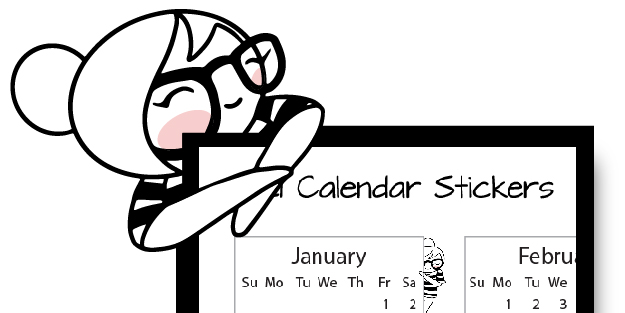
Sticker kits are a great way to get a variety of sticker styles, sizes, shapes, and those stickers that you use the most (think days of the week, trash icons, happy mail, etc.)
The great thing about digital sticker kits is that you can print them as many times as you wish. You keep the digital file for life. Print it on sticker paper, cut out, and use.
You can view the kits I offer in the shop, here.
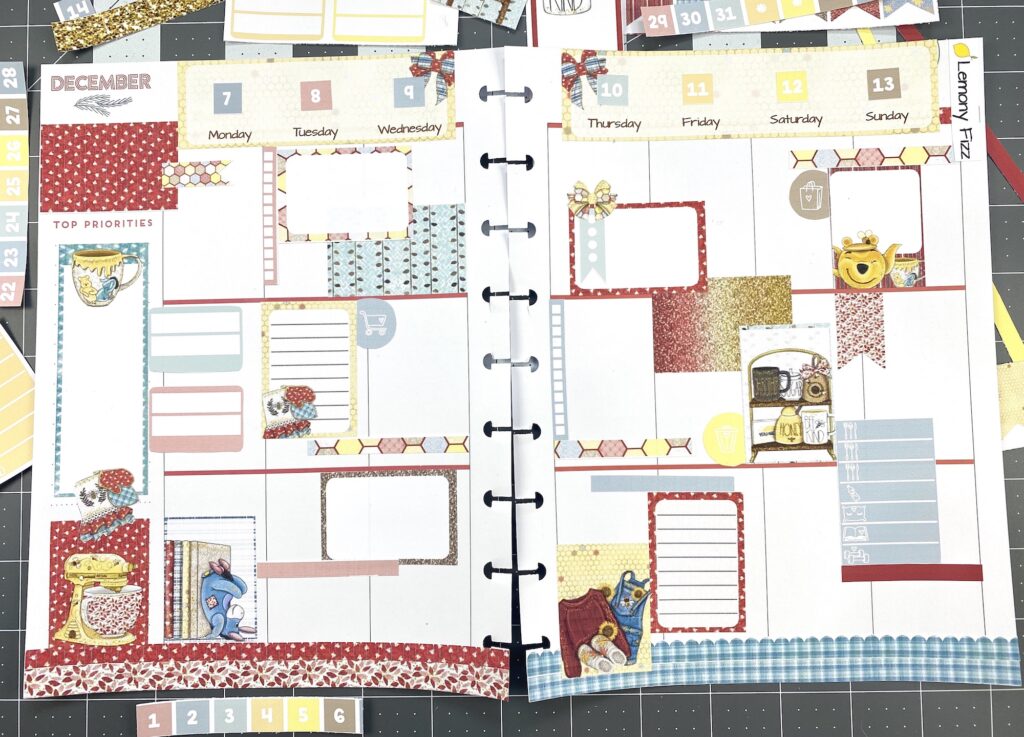
Can you make stickers without a Cricut?
Stickers do NOT need to be cut with the Cricut. Printed stickers can also be cut by hand with scissors or a paper trimmer.
As handy as a Cricut is, sometimes the technical issues take longer than the good ol’ fashion route.
Other Places to Use Stickers
Stickers are not just for your planner (even though that is where you might use them the most). Using them on your cards can be fun too (and saves you from getting glue everywhere!!).

Or you can add them to the outside of your envelopes (if you are one of those people that actually SENDS the cards that you make!).
You can also use them on your home decor projects (I was thinking about making a shadow paper box with some).
How about using them on the kids’ chore charts? Or your own calendar.
The joy of the digital stamps is you can resize them to fit your project. You can take one stamp and make it coloring page size.
Or you can repeat a stamp on the page as many times as you wish and make it the size of a quarter. This is where they are perfect for making stickers to use in your planner!
Use Your Cricut
Images can be uploaded to Cricut Design Space to create stickers. Once you have the image uploaded, you can add it to a box or just cut it out in the shape that it is designed.
Not sure how to upload images, check out this post here.
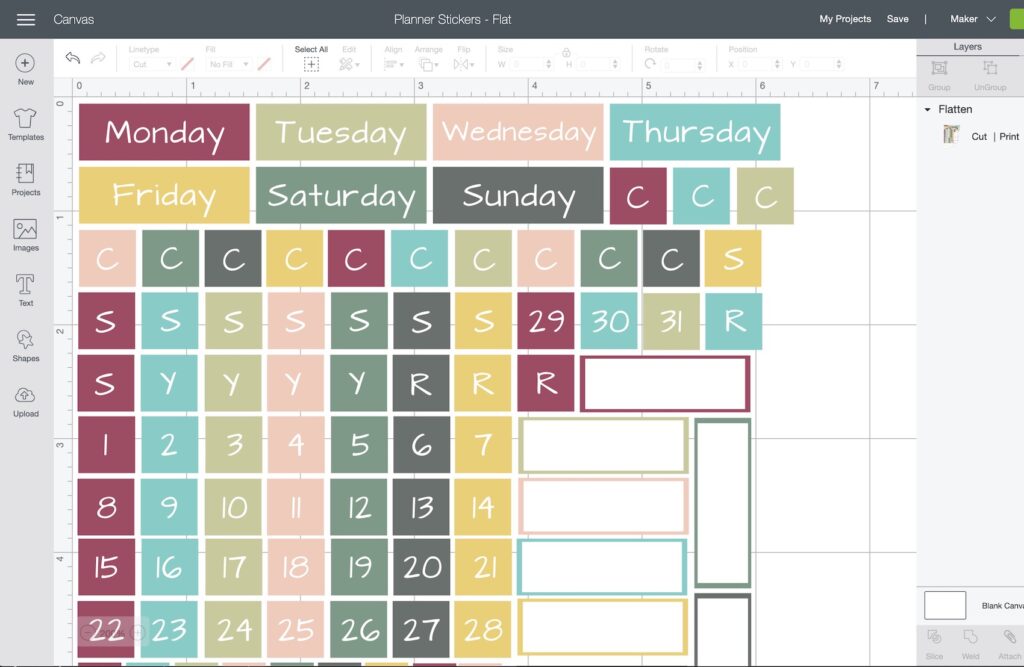
You can also design digital planner stickers using shapes and text in Design Space. Figure out what you need for your planner and then start stocking up on your sticker stash.
Pre-Made Planner Stickers
If you don’t have the supplies or the time to make your own stickers, you can buy a few sticker books and be set.
There are so many different varieties of stickers available from different companies, independent artists on Etsy who sell digital planner stickers, and other online sellers.
Storing Your Stickers
Storing digital images is way easier than storing physical products.
Once you print the stickers to use in your planner, there are a number of ways to store them. These are my go-to ways to store stickers:
- in a box with planners and bullet journals (if they are in the book format)
- in baggies in the box (if I have already cut them apart)
- on the sticker sheet that I printed them on (and I tuck this into the box with the planners and bullet journals)
What do you like best about stickers for your planners and journals? What do you like least?