Habit Tracker Printable to Print and Cut for Your Planner
We may earn a small commission for purchases made through affiliate links in this post. For more information go to our Privacy Policy.
Grab a fun habit tracker printable to help you reach the goals that you have set throughout the year. It doesn’t matter if you set a goal to read one book a month, lose weight, walk for 15 minutes a day, or even just drink more water.
Tracking your habits will help you to attain any goal you can think of.
Let me just clarify right off the bat that the best practice for setting goals is to make them attainable. I don’t want to burst any bubbles. Goals are achieved by putting in the work.
Some of them may take time. A lot of time.

Instead of getting discouraged by that, you can learn to set goals in tiny increments that are within your control.
Don’t set a goal of losing 5 pounds by the end of the week and get your habit tracker printable all set up for to track the pounds as they shed off.
Set a goal to eat better 5 out of 7 days. And then maybe another goal to walk 30 minutes each day. Those are things you can control.
Using a Goal Tracker for Habits in Your Planner
If you have read anything about bullet journaling, you will know about habit trackers. There are so many fun themes, topics that you can track, and ideas for pages that a person can get swamped with all the fun designs in a hurry.
You don’t have to only use bullet journals to be able to track your habits (like getting more sleep). A quick and easy way would be to just set a goal on your month-at-a-glance page in your planner. Then track each day on the calendar spread that you complete that goal.
This might get a little confusing if you have more than one habit to track each month.
That is where a habit tracker printable comes in. I use these in my Happy Planner (it is more a frankenplanner that I have mixed and matched) and love that I can move them around as needed.

My yearly goals were written on a regular piece of printer paper because I just did a brain dump of all the things I wanted to accomplish. Instead of re-writing them or finding a planner page that worked for them, I just punched holes along the side and added them to the current month. Each month I review them, write my monthly goals to help reach my yearly plan, and then move the goals to the next month. Where they wait for me.
How to Print and Cut a Habit Tracker for Your Planner
There are a number of different habit tracker printables that you can find. Some work great just the way they are and can be an added page in your planner.
It doesn’t matter if you use a 3-ring binder, a disc-system planner (like a Happy Planner) or a traditional bullet journal.
This tutorial will show you how to add these habit tracker printable pages to your disc-system planner. You can fussy cut them out with a pair of scissors (or a paper trimmer) or you can follow these directions to use the Print Then Cut feature in Cricut Design Space.
Step 1: Download the free goal tracker printables
Just click the link under this image to download your free PDF.

Step 2: Upload the habit tracker printable of your choice to Design Space
If you are planning to cut your habit tracker printable out by hand…you don’t have to worry about this step. Just print the planner insert (color or black and white) of your choice and then use your hole punch and add it to your planner.
Add the habit tracker of your choice to your image uploads in Design Space. Each planner is available in color or black and white. If you want to color the planner insert yourself, just upload the black and white version and color it after it is cut out.
Need help with uploading images to Cricut Design Space? Read this post.
Step 3: Adjust the size of your planner insert
The largest you can make a print then cut file in Cricut Design Space is 6.75 x 9.25 inches. These planner inserts are under that size…so if you want to size them up a little more, you can.
Step 4: Send the habit tracker insert to the printer
For those of you that are fussy cutting with scissors, this is where you join us again. Send your image to the printer and then cut it out (color it before you cut it if you chose the black and white version…it is easier that way).
Cricut users will now click the MAKE IT BUTTON.
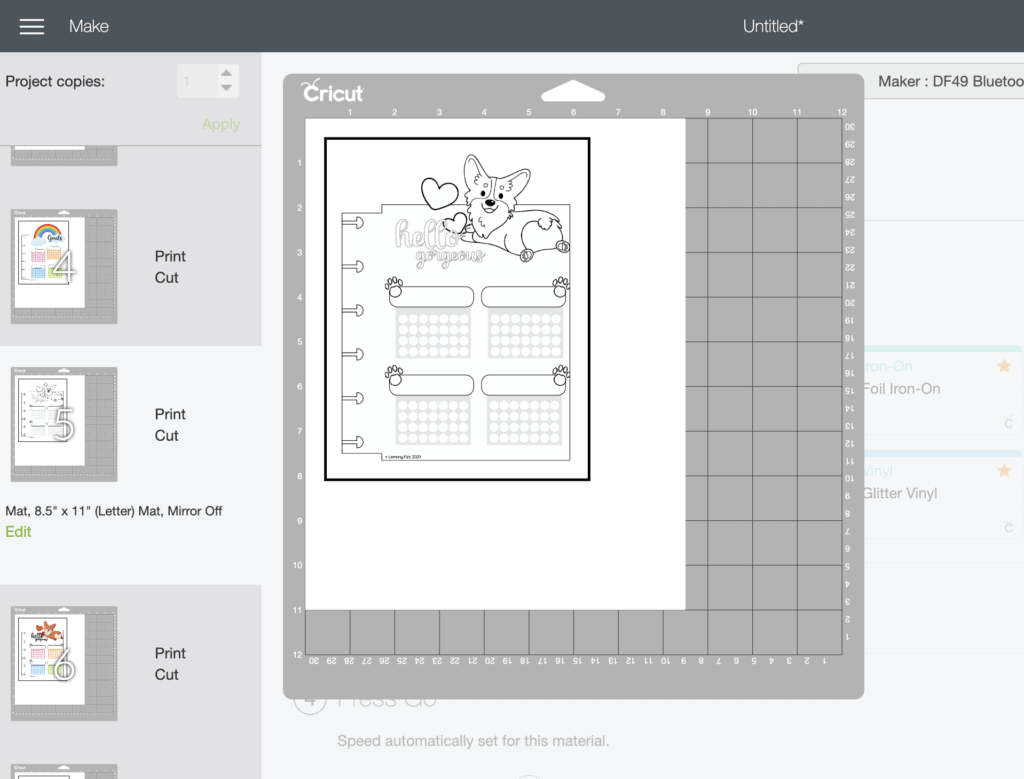
You will see your design on the mat on the left side of your screen. If you have multiple habit tracker printables loaded up you can select the one you want to send to the printer first.
Once you have selected the image you want to start with (you won’t need to worry about this step if you only uploaded one thing to your workspace), you will need to send your design to your printer.
NOTE: If you don’t have a printer…I recommend this one. And you can get free ink by clicking here.
Click on the green SEND TO PRINTER button.
The next screen will give you a few options to select your printer, if you want bleed lines or not, and how many copies you want to print.
You DO NOT want bleed lines when you print your planner inserts.
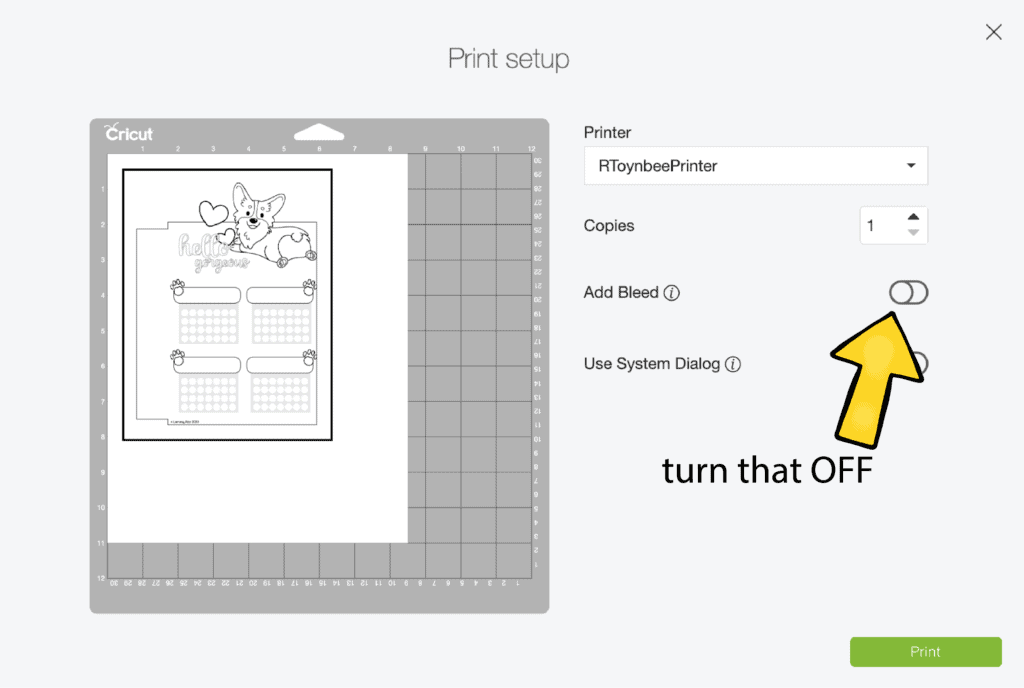
Step 5: Let your Cricut do the cutting for you.
Now you can put the paper on your Cricut cutting mat and let your Cricut do the cutting for you. It will cut all the outside edges of the design and any of the inside details that you cleared out when you uploaded the image.
Step 6: Use a hole punch or glue and add the planner insert to your planner
Grab the hole punch that you use when adding new pages to your planner and add your habit tracker insert.

You can also glue the insert onto a page of your planner (if it is spiral bound) or your bullet journal if that is the type of planner you use most.
Learn more about creating your own Frankenplanner (DIY Planner pages with a printable companion pack).

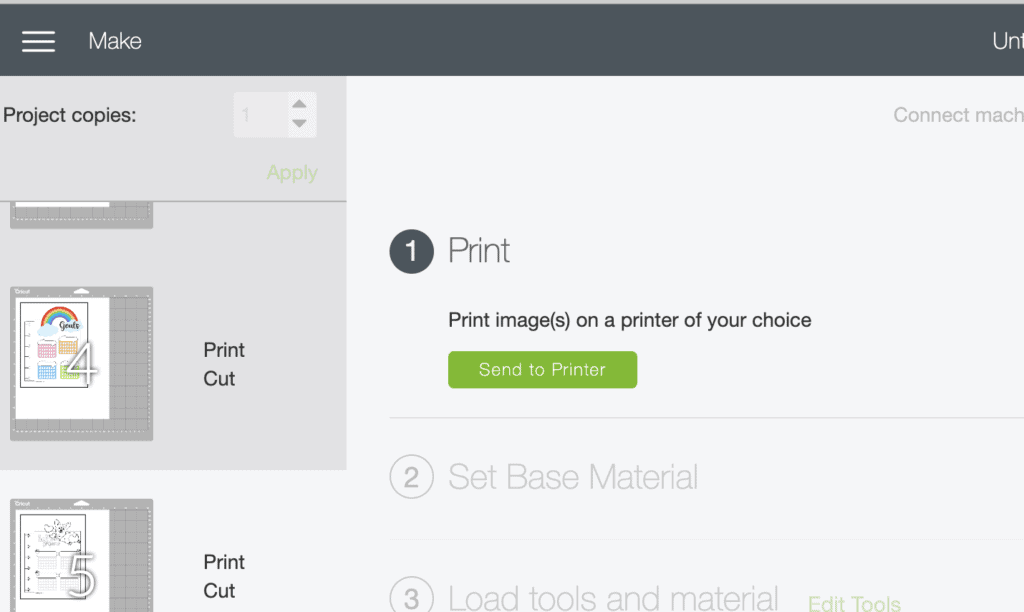

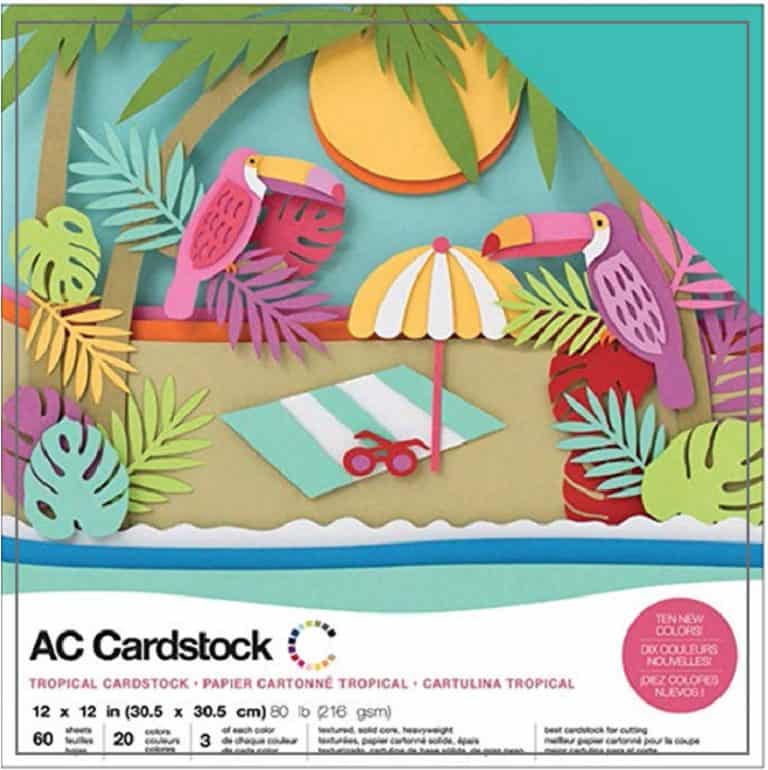
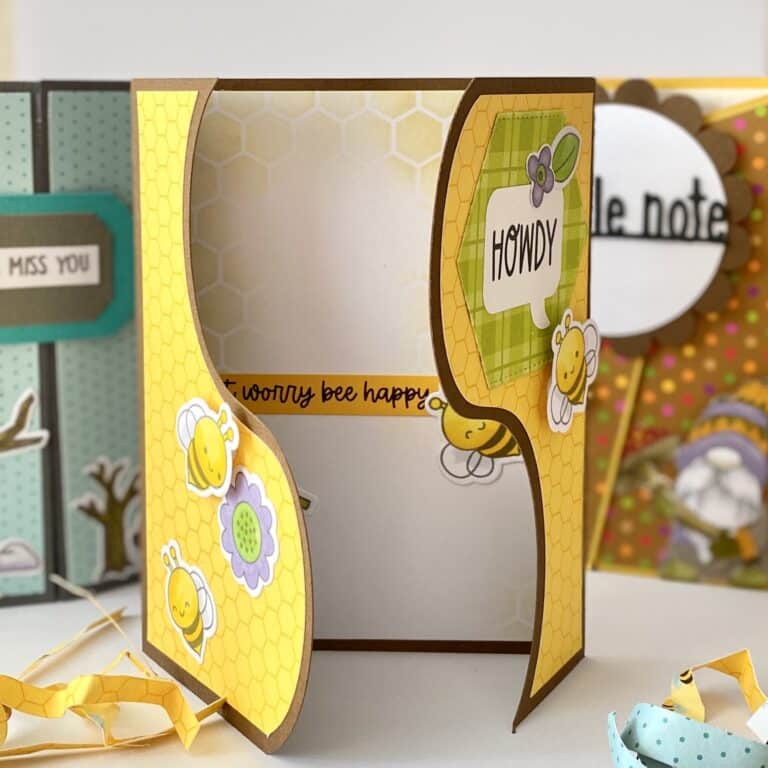



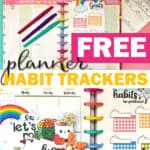


i would really like to download your Habit Tracker Printable to Print and Cut for Your Planner that was available in 2020. I have signed in but am unable to download it. Is it still available?
The file is still available and I have updated the link.
🙂
Rhoda