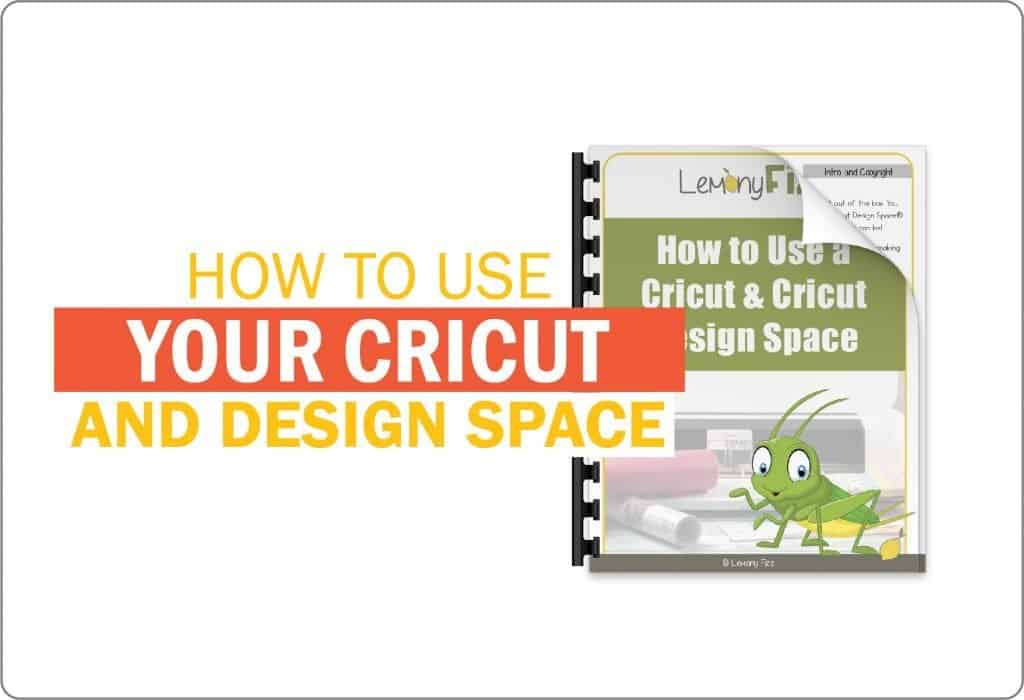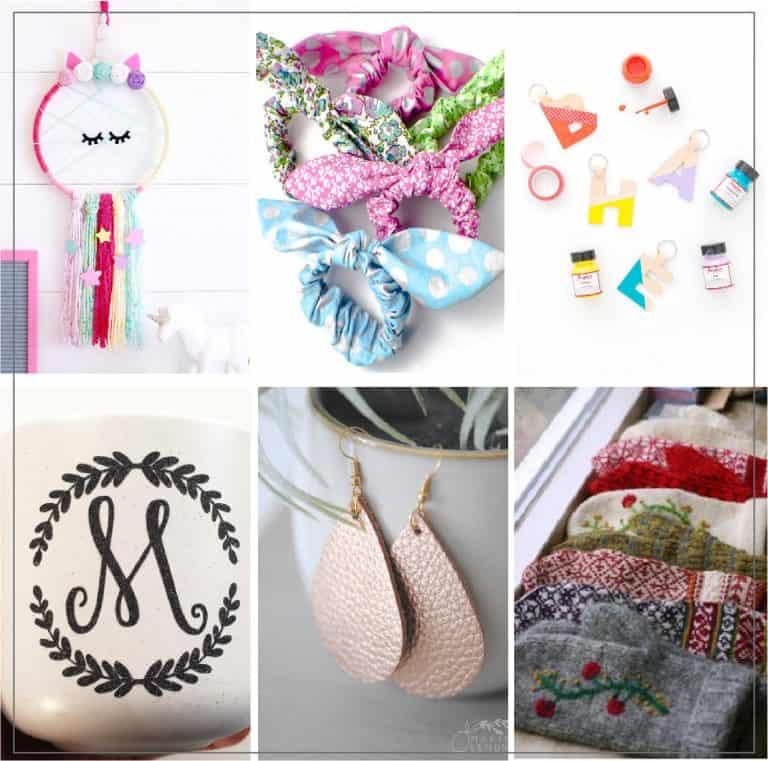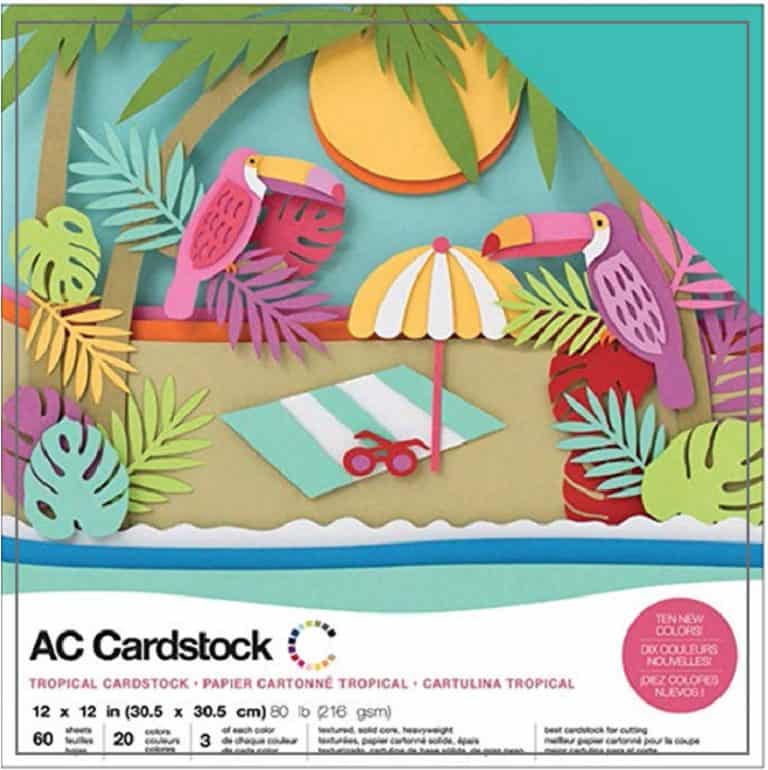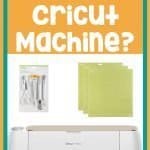What is a Cricut Machine and What Do They Do?
We may earn a small commission for purchases made through affiliate links in this post. For more information go to our Privacy Policy.
Maybe you already know what a Cricut machine is but you want to do a little more research. Or maybe you want one as a gift but you need to showcase what it can do so the “gift giver” knows what they are getting you.
Think of them as little paper (and now all sorts of other material) CNCs. They are a crafter’s equivalent to a huge metal or wood cutting mill. Travel size for your convenience.
What is the best Cricut for me?
To answer this question, you need to think about the type of crafting you do most.
Do you cut mostly small paper for cards? Then you want the Cricut Joy.
Do you cut vinyl for shirts or sticker paper for planners or to sell on Etsy? Then a Cricut Explore is probably the best machine for you.
Do you want to cut heavier materials like thin leather, fabric, or foam? Do you craft with all the different types of materials and want options for different types of Cricut blades? Then the Cricut Maker is the machine for your crafting style.
Read the post all about the best Cricut machines to buy.

Do I really need a Cricut?
If you are a crafter who cuts paper, vinyl, or fabric frequently, then you will definitely love a Cricut. Using a cutting machine for intricate cuts will save you a load of time and frustration.
Alphabets for bulletin boards, repetitive cuts like gift tags, packaging stickers, etc. A Cricut is better than a 2nd set of hands.
Fussy cutters (all those tiny details that make your heart and scissors sing) and crafters who only need to cut materials occasionally can save the cash for more supplies. There is no point having an expensive machine just sitting in the corner collecting dust.
What do I do with it?
If you have been around the crafting world for a while then you may be familiar with the older version of a Cricut that required cartridges. You would choose a cartridge for your font or your shapes, dial in the size you needed, type the corresponding button on the keypad, and then cut out your design.
Compared to the QuicKutz or Sizzix cutting systems a Cricut was VERY high tech. Took up less space. Was way more affordable in the long run. And it was versatile. You could change the size of a letter or image in seconds and have it cut out.

The trouble with the first Cricut machine was that it only cut 8.5 x 11 papers and you were stuck using those silly cartridges. You couldn’t adjust a design and make it more unique unless you did some creative “fussy cutting” after it was off the cutting mat.
How easy is it to use a Cricut machine?
A Cricut machine is really very simple. You plug it in, connect to your device (with either the cord or via Bluetooth) and then follow the prompts on your device to complete the set up.
You will need to use a program called Cricut Design Space to process images that you want the machine to cut.
This program can be a little tricky and the machine does NOT come with a manual. There are YouTube videos, courses, and printable Design Space guides to help you get started.
Cricut vs Silhouette Cutting Machines
That’s when the Silhouette hit the market and became the next big thing. You could design your own patterns and use different fonts to cut out. If you were using the Sure Cut 3 program you had all the freedom in the world to alter your designs.
It was fantastic if you were a paper piecer for scrapbooking. You could break all those little characters apart, add different colors to your cutting mat and then let the machine do all the work.
What Cricut Should I Buy (after all the other cutting tools)…
- Buy a Sizzix and the most popular alphabets as well as the shapes I knew I would use repeatedly.
- Buy a QuicKutz and all the adorable alphabets and new and creative shapes that they had to offer (store them in a cute binder with the funny alligator tool that eventually came out in different colors).
- Sell off the QuicKutz (other than a few dies that I couldn’t part with like the chicken and turtle) and use that money to buy a Cricut.
- Learn how to design in Adobe Illustrator and sell the Cricut to buy a Silhouette Cameo so I can make my own designs and cut out ALL THE THINGS!
- Spoil myself and buy a new Cricut Maker that you can now use your iPad or laptop to design cuts in the Design Space as well as more varieties of materials.
I’ve been biased towards a Silhouette for a number of years now. But the crafty winds are changing and I can see that the potential for a Cricut machine might be way better than a Silhouette Cameo at this point. It could be a good Cricut vs Silhouette discussion.
Alight. Enough with the chit chat.
What is a Cricut?
A Cricut is a mini CNC machine. CNC stands for Computer Numerical Control. It is defined as a process used to manufacture things using a computer-controlled machine. This could be anything from lathes, routers, grinders, cutters, etc. Materials can include metal, wood, plastic, paper, rubber, or vinyl. There is usually a computer program (like CAD) involved that a user inputs directions into, that are then completed by the machine.
Cricuts are the crafter’s version of a CNC. The newest Cricut machines are able to take designs from an app on your iPhone, your iPad, or the Design Space program on your computer and transfer those directions to your machine to help you create a project.
They work over Wifi, Bluetooth, or with the cable that comes in your Cricut box when you first open it. Oh, Happy Day!! (I’m pretty sure there was joyous music in the background when that box opened).
Is the Cricut Easy to Use?
These machines are easy to use. Totally versatile and they are limited only by your creativity and imagination.
Once you have one it will be hard to walk away from it. You will lie in bed dreaming up new projects and working out the steps. I promise!
One caveat: the machine is easy to use. The Cricut Design Space software has a tendency to be a little more difficult. Don’t let that slow you down. Practice makes perfect and there are tons of different resources to help you with any issues (check out the Cricut Guide to get started).
Cricut Key Vocabulary
There are a number of words and phrases you will hear repeatedly when you start talking to Cricut owners (and even Silhouette owners) or reading them as you browse the internet in search of help and tutorials.
Sticky Mat – this is the cutting mat that you will use to hold the material you want cut. The material can’t be moving around while the machine is trying to slice, score, or draw on it. The sticky mat holds it in place. There are different levels of “sticky” depending on the material you are working with.

Tools – this usually refers to a pack of tools that are included in a Cricut machine bundle or that you purchase separately as an accessory. These usually include a type of spatula for pulling your design off the sticky mat, tweezers for lifting and pulling, a pick that looks like a dental tool for “weeding” and scissors.
Weeding – this term is the one that might make you scratch your head. It refers to the process of pulling the “unwanted” pieces out of your design. The inside of the “e” or the inside of a shape that you want to be empty.
Load and Unload – relatively simple. It’s the process of loading and unloading your sticky mat into the machine.
Pressure – you will have an option on your machine that adjusts the pressure of the blade, pen, or rotary blade. You change this based on the thickness of your material and the speed that you are choosing to cut your design at.
Speed – how fast you tell the machine to cut out the design. Typically you can use faster speeds for simpler designs. The more intricate the design, the slower you want your machine to process and cut.
Cricut Design Space – This is the software that you will use to alter, set up, and ultimately send the cut instructions to your machine so that it can cut the materials according to you your design.
Materials – the things you add to the sticky mat to be cut. This can include paper, faux leather, copper sheeting, fabric, sticker paper, vinyl, thin wood, chipboard, foam core, and more!
What is Cricut Design Space?
Cricut Design Space is the software that you will use when cutting with your Cricut machine.
Designs are created in the software and then sent to the machine to be cut. You can read more about Design Space here.
Is Cricut Design Space Free?
Absolutely free. You can use Cricut Design Space for free by uploading your own images, using only free designs from Cricut Access, and the free fonts that you have on your device.
Is there an alternative Software to use the Cricut?
The only software compatible with a Cricut is the Design Space software. There used to be other software that worked but it is now obsolete.
Text and basic shapes are easy to design and manipulate in Cricut Design Space.
A workaround for designing more complicated shapes is to use Adobe Illustrator (I teach you how to do that in this eBook). Design the file, export it, and then upload it to Design Space to cut with your machine.
The Process of Using the Cricut Machine
You start by designing your project in the design software. Add your material to your cutting mat.
Cutting mats are 12 inches by 12 inches (unless you buy a longer mat like a 12 x 24-inch mat).
Load the mat and material into the machine.
Press cut.
Watch as the machine does all the hard work.
Unload the mat from the machine.
Carefully lift off your design. Weed out any unwanted pieces.
Assemble if necessary.
Repeat!
What is a Cricut Mat and Why are there so Many?
A mat is a sticky piece of plastic that holds the material you want to cut. It feeds into the machine and give the cutting machine a surface to grip while it rolls back and forth.
The Cricut mat also protects your machine from being scored and ruined by the sharp cutting blades. You can read all about the different types and which materials to use in this post here.
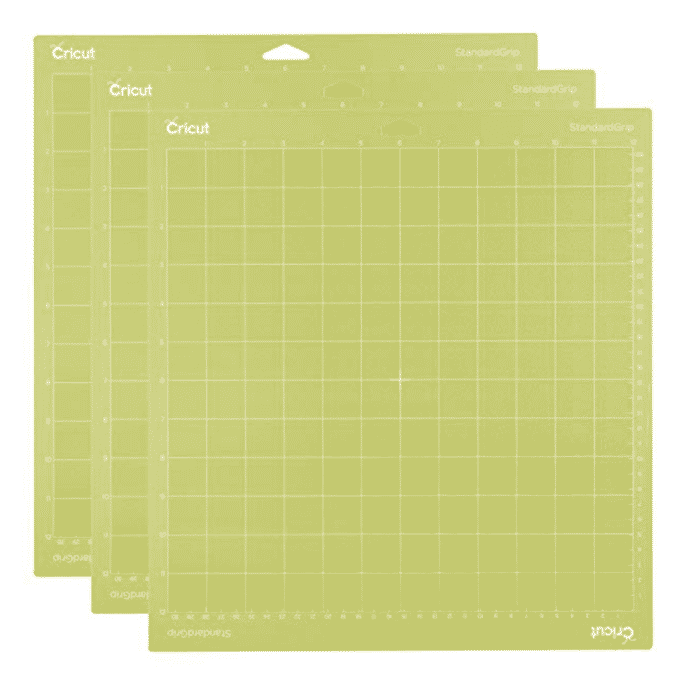
What materials can I cut with a Cricut?
It is amazing the things a Cricut can cut. There is even a video of someone cutting a tortilla into a dinosaur for fun quesadillas. Why didn’t I think of that?!
The most common materials for cutting with your Cricut include:
- Paper
- Cardstock
- Tissue Paper
- Vinyl
- Heat Transfer Vinyl (Iron-On)
- Cardboard
- Acetate
- Posterboard
- Fabric (with a stabilizer or without depending on your Cricut model)
- Faux Leather
- Real Leather (thin)
- Balsa Wood
- Foam
To see a full list of materials depending on your machine, check out this page on the Cricut website.
Where Can I get Cricut Materials
You can find materials for craft projects at all major craft outlets: Joann’s, Michael’s, Hobby Lobby, and Amazon.
Supplies like scrapbook paper, other vinyl brands, thin leather, and even wood can be used. Some of these you might already have on hand. Don’t overlook supplies you might find at second-hand stores, your local office supply store, etc.
Can I use off-brand materials to use with my Cricut?
You can use any brand or material that you like with your machine. Different brands of vinyl still cut the same. There is no point limiting your types of paper or fabrics.
There is no need to stay “brand loyal”. Use the materials that you think work best for your projects, that you have on hand, or that you want to try.
What Types of Craft Projects Can I Make with a Cricut?
Really, the possibilities of what to make with a Cricut are only limited by your imagination. You can blend designs. Use bits and pieces of one project to add to another. Work with only paper. Create projects with blended materials. Here is a list of possible projects to get you started. After that, just see where the machine and the materials take you!
- Cut out fun shapes and letters and use them on your scrapbooks
- Create paper piecings for your scrapbooks.
- Make handmade cards for all occasions
- Design t-shirt or clothing appliques
- Make jewelry
- Make party decorations
- Create your own stencils for art projects and painting
- Make window stickers and clings
- Label all the things!
- Design Monograms
- Create Christmas ornaments
- Draw coloring pages
- Decorate a cup, mug or wine glass with vinyl
- Etch glass
- Home decor (like these bee quote tea towels)
- Make a wooden sign
- Cut quilt squares or fabric shapes
Can I cut wood with my Cricut?
The Maker will cut lighter woods like Balsa and other thin craft woods. The knife blade is needed for cutting thicker materials.
Does the Cricut cut fabric or felt?
The rotary blade for the Maker will cut fabric and felt quickly and easily. You do not need to use bonded fabric if you cut with the rotary blade and the pink cutting mat.
What is a backing material?
Backing material or bonding is used on fabric so it will not tear or stretch while it is being cut. If it isn’t held stationary (or relatively stiff) it will mess up your cut lines.
A backing material is added to the fabric to make it a little thicker and offer support. When the cuts are finished. then the bonded material is removed.
When you cut with a Maker and a rotary blade, you do not need backing or bonding on your fabric.
Does the Cricut Sew?
No. The Cricut does not sew. It is not a sewing machine. There is no way for it to hold thread. It is for cutting materials, embossing, or engraving (if you have the Maker and additional blades).
Does the Cricut Laminate?
Nope. It is designed to cut your material. Anything other than will take additional tools and equipment. If you need to laminate, I recommend the Scotch laminator like this one.
Can I emboss with the Cricut?
Yes. You can. You can emboss, deboss, and engrave with the Maker and the correct blades.
Can I use any pens with the Cricut machine?
There are a wide variety of pens that you can use with your Cricut to write. Not only can you use the Cricut brand of pens, you can also use other varieties with an adapter.
The Cricut Explore machine offers the ability to cut a shape and use the pen at the same time thanks to the dual tool holder. (The Explore One would need a different type of adapter to make it work).
Other types of pens (like Sharpies) can be used if you purchase an adaptor set (like this one). They go around the pen to make it the correct diameter and to lock it into the bracket so it doesn’t slip around when the housing moves.
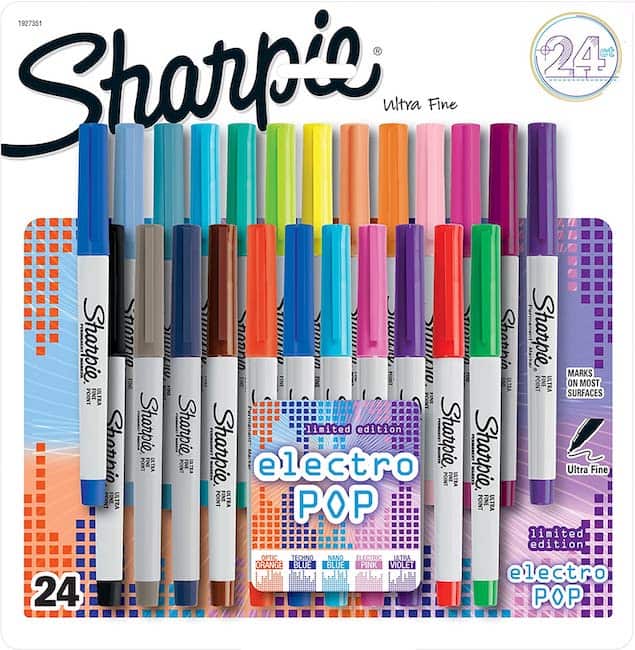
Where can I get a Cricut?
You can purchase a Cricut direct from their website (as well as other Cricut materials).
Cricut machines are also sold at the major craft chains like Joann’s, Michael’s, and Hobby Lobby. And of course, Amazon.
Is it better for me to get a bundle or just the machine?
I personally bought the bundle because I was just starting out. Depending on which supplies you already have on hand, it is probably best to start with a bundle.
Bundles usually include basic tools, a cutting mat, and different types of vinyl so you can complete a few projects when your machine arrives.

What are the available Cricut Machines out there?
Currently, there are 3 different types of Cricut machines available.
- Cricut Explore – these are broken into 3 different models: Cricut Explore One, Cricut Explore Air, and Cricut Explore Air 2. They can all cut the same materials, have the same style blade, etc. The Air 2 is just way faster.
- Cricut Maker – the Maker has a different type of blade housing that allows it to cut with 10x the strength (so it can cut more materials). It also has more blades available to use: knife, emboss, fabric rotary, etc.
- Cricut Joy – this is a mini version and is best for vinyl and papers. It also can draw using pens. Great for paper crafts, labels, etc. It does not need a mat and will just feed your material through without one.
What is a Cricut blade, and how to pick one?
A Cricut blade is the part of the machine that does the cutting. It is the “workhorse” in a Cricut machine. Depending on the project you are creating and the machine you own, you can change out the blade to do different tasks.
Some blades are best just for fabric, others will cut wavy lines, and you can even use a knife blade that works similar to a craft knife. This post explains more about all the different Cricut blade options.
What blades come with each Cricut Machine?
Each machine comes with a standard cutting blade. The Explore series can also hold a stylus. The Maker has other blade options that you purchase separately.
How long does the Cricut Blade Last?
Depending on the frequency of your use and the materials you cut, your blade could have a long life. Or a very short one.
Once the crispness of your cuts starts to deteriorate and materials are not being cut as well, it is time to change your blade. There is no hard and fast rules or time frame for a blade needing to be changed.

What is the Cricut adaptive tool System?
The Cricut Adaptive System is a very powerful feature that only the Cricut Maker has. It is what enables the Maker to cut a wider variety of materials with the interchangeable blades.
The Adaptive System feature controls the direction of the blade at all times. It allows the machine to move the blade back and forth as well as up and down. This is what allows the machine to adjust the pressure of the blade to match the materials you are working with.
What is the Cricut Smart Set Dial?
The smart set dial is the cutting system used in the Explore Air series. One side of the brackets hold the cutting blade (which you can remove and replace as needed). The other side holds pens or a scoring stylus.
Should I Upgrade My Cricut?
Upgrading your Cricut can be expensive. It is worth it though, if you know you will use the additional features.
There is no need to upgrade your Cricut if you are perfectly happy with what your machine does for you now. No point in spending money just for the “shiny object” syndrome.
However, if you have an older model that takes cartridges and you would like to upgrade to be able to use more cut files, you want a Maker because you want to cut fabric, or you want to be able to emboss or engrave, then you definitely need to upgrade.
What previous knowledge do I need to work with a Cricut?
There are no pre-requisites for using a Cricut. You do need to take the time to learn some basics. Understand that it will not be just a 5 minute crash course and you are ready to craft.
The process of learning how the machine talks to your device will take more than 5 minutes. Then you still need to get familiar with the Cricut Design Space software.
Like anything worth doing, if you take the time to learn all that you can and you actually implement what you learn, you will be a Cricut crafting master in no time!
Are Cricut Materials Expensive?
The cost of materials for Cricut craft projects can add up pretty quickly. It is important to choose a machine that allows you to create all the possible crafts that you are interested in while still allowing money in the budget for your supplies.
Choose supplies that you can use for multiple projects and crafts to make your money go further. Save scraps and organize them so you can use them on smaller projects.
What is the Cricut mystery box and how does it work?
Cricut used to release a box full of different types of craft materials. It was offered at the first of the month.
The idea was you could pay a flat price for the box (like a mystery grab bag) and get way more than that value in craft supplies to use with your cutting machine.
They have not been consistently releasing mystery boxes, and they might be phasing them out.
Where can I find free cut files for the Cricut?
An amazing number of artists offer free cut files for crafters to use with the cutting machines.
I have compiled a list of some of the more popular sites here.
What are cutting files (SVG, PNG, JPG, etc)?
Cut files are formatted design files that allow the design software to speak to your cutting machine. They translate lines in the file into lines that are cut from your materials.
The most common file format for cutting machines is an SVG file. You can also cut PNG, JPG, and DFX.
What is Cricut Access?
Cricut Access is the SVG cut file store or the Cricut cut file library. You can access free cut files as well as paid files.
Files are individually priced as well as custom fonts that are offered through Access. If you know you will be using a number of shapes each month, then you will want to get the subscription. $9.99 gives you access to everything in the library.
What is Cricut Free Cut Friday?
On Fridays, Cricut offers a selection of different cut files for free. Sign up for their newsletter for updates and the links to the files.
Or just set a reminder to check Cricut Access on Fridays to see what you could use for your weekend of crafting.
Are there other types of cutting machines?
There are a variety of other cutting machines made by companies other than Cricut.
- Silhouette (also very popular)
- Brother Scan and Cut
- Glowforge
It might be a good idea to write down all the different types of crafts you want to make. Then write down a list of all the types of crafts you might be interested in later (if you have any inclination to make something…add it to the list). Research all the different machines, the materials they cut, and if they will “grow” with you as a crafter.
Why Should I choose Cricut over other brands?
Cricut has put a lot of work into making their machines work with a variety of materials. They also strive to make different versions so they are available to different budget levels.
This does not mean that other machines are not offering quality tools. Choose based on what you will use the most, which software you are most comfortable with, and what you plan to cut.
The Maker has the ability to change out blades, cut a large variety of materials, and I can design cut files outside of the software and then import them. These were the top reasons I chose a Maker for my personal investment.
Do I need a computer to use the Cricut Machine?
You do NOT need a computer to use a Cricut machine. You can cut from your phone or tablet using the Cricut Design Space App and Bluetooth.
I do find that it is easier to prepare and manipulate a design on my laptop. But it isn’t necessary. Just preference.
Can I connect to my Cricut via Bluetooth with my phone or tablet?
Cricut Design Space is the software that you use to connect to your Cricut and tell it what you want to cut.
There is an App that you can use on your phone or tablet (they have recently released the app for Android). It is compatible with most phone and tablet models. These devices connect via Bluetooth.
Your computer can also access your Cricut via Bluetooth. Not need to plug in a cord each time and be “tied” to your machine.
Do I need the internet to work with a Cricut?
Cricut Design Space is now an app that you install on your computer (as well as the app that you can install on your phone or tablet). Once it is downloaded, you can access your saved files which allows you to design and cut projects without an internet connection.
What is the Cricut compatible with?
You need a computer or device to use Cricut Design Space, which is the only way to make your cutting machine work. The software works with both Windows and Mac.
There are also apps available for both iOS and Android.
Is a Cricut machine worth it?
This question depends entirely on you. How often do you craft? Do you plan to continue crafting for the next 5 years (because then you can spread the cost of that machine out over a longer time period)? Are you going to sell items you make? Does it fit in the budget?
A Cricut machine will cut more accurately and quicker than you could ever hope to cut with scissors or a rotary cutter. If you craft and reach for a die cut machine or the scissors frequently and you could automate that process with a Cricut machine, then it is totally worth it.

Does the Cricut Print?
The Cricut machines do not print. Not like a traditional printer. You can use pens in the 2nd clamp and have it draw or write for you. But it doesn’t print.
If you want to print and cut, you will need to use a regular printer first. There is a process for printing pages and then having your Cricut cut the design. Read more about that here.
Does the Cricut need Ink?
The Cricut machines are not printers. They do not need (or have a place for) ink cartridges.
What is Cricut Infusible ink?
Infusible ink is a professional-grade iron-on transfer substance that you can use to make projects that won’t crack, peel, or wash away. The “ink” becomes one with the fabric through heat application.
It is an affordable way to access the same technology as sublimation printing but without the expensive equipment, and complicated process.
You will need an Easy Press or shirt press to apply it.
What accessories do I need?
Besides a cutting machine, there are a few tools you will need. This post covers all the different accessories and tools you will need.
- Cutting mats (learn the different types here)
- Materials you want to use for your projects: vinyl, HTV, paper, fabric, etc.
- A Cricut Guide for Design Space (grab yours here)
- YouTube: there are so many tutorials to use as a guide on how to use your machine, Design Space, Easy Press, and crafting.
- Tips and tricks (the easiest Cricut Hacks)
What are Cricut cartridges and Do I need them?
The very first Cricut model used cartridges for shapes. They did not connect to a computer or device. The cartridge held different data for shapes that you could size up or down.
Font cartridges were a major innovation over a Sizzix die cut alphabet or the QuicKutz alphabets.
You no longer need cartridges because everything is available in Design Space and Access. If you have cartridges because you have been using a Cricut machine forEVER, you can connect these through Design Space and still access those designs and shapes.
What is Cricut Easy Press?
An Easy Press is a fancy iron that you can use to make projects with Heat Transfer Vinyl (HTV) and Infusible Ink.

There are a variety of sizes:
- 9×9 Inches: adult size t-shirts, totes, etc.
- 6×7 Inches: onesies, toddler clothes, smaller bags, etc.
- 10×12 Inches: large surfaces, quilt squares, larger totes, etc.
- Easypress Mini: pockets, hats, etc.
What is a Cricut BrightPad?
The BrightPad is Cricut’s version of a light pad. It is used to illuminate projects for easier crafting and reduced eye strain.
The light pad can be used for regular tracing, to help with weeding, lining up layers, and more. It’s light, thin, and durable for comfort and portability.
Where can I find the best sales and deals for the Cricut?
The best way to find out about sales and deals is to sign up for the Cricut newsletter. They offer seasonal sales, clearance sales, and other deals to their mailing list on a regular basis.
What Are You Going to Make?
There is a learning curve when it comes to using your Cricut and Cricut Design Space. Thankfully, there are Cricut tutorials all over that can tell you what to make with a Cricut and there are always other crafters who have explored the limits. If you can’t find an answer to your questions, make sure you reach out and ask someone.
You have invested in a very powerful tool that can help you in your crafting endeavors. Pick a project and get started!